Custom Style Script
插件截图
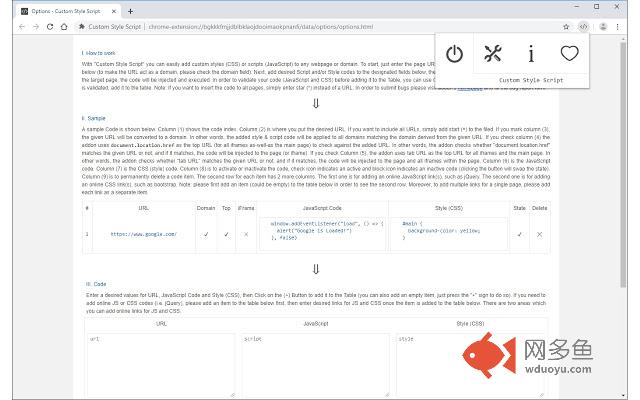
插件概述
Add Custom JavaScript (JS) Code or Styles (CSS) to any Page.插件详情
Custom Style Script extension customizes the way a webpage looks or behaves, by adding a small JavaScript or CSS code. You can also specify a URL to add the code or add it to all pages.Some key features:
1. Add Custom JavaScript Codes or Styles (CSS) to an specific page or all pages.
2. Clicking on the Toolbar icon allows you to disable or enable the addon.
3. Each code item has several options to adjust (see Options page for details).
4. You can add several code items and active or inactive them separately.
5. An example of how to add a code is available in the addon's options page.
6. Before adding the code (JS or CSS) please make sure you have validated the code. There are several free online tools such as liveweave (http://liveweave.com/) which you can use to verify and test your code.
7. You can add online JS or CSS links (i.e. jQuery or Bootstrap) to any webpage (see addon's options page for more details)
Note: in order to submit Bugs, please visit addon's homepage (http://mybrowseraddon.com/custom-style-script.html) and fill the bug report form.
其他信息
官方唯一标识:ecjfaoeo****************npbldjij
官方最后更新日期:2019年5月8日
分类:生产工具
大小:57.22KiB
版本:0.1.3
语言:English
提供方:none
星级:4.2
插件下载
| 下载链接一 下载链接二 |
| Chrome插件离线安装教程 |
温馨提示
本站中的部份内容来源网络和网友发布,纯属个人收集并供大家交流学习参考之用,版权归版权原作者所有。
如果您发现网站上有侵犯您的知识产权的作品,请与我们取得联系,我们会及时修改或删除。
如果您觉得网多鱼对您有帮助,欢迎收藏我们 Ctrl+D。