ClipDic
插件截图
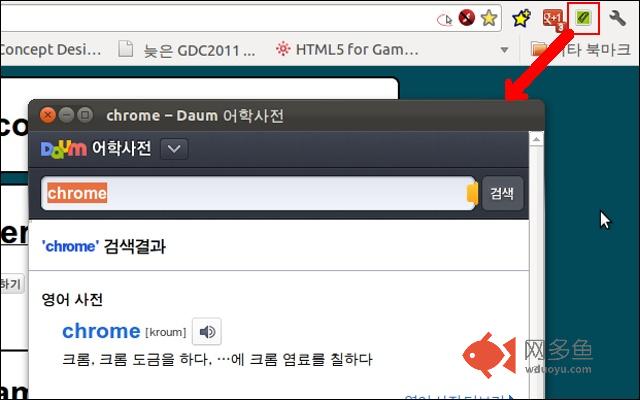
插件概述
Drag a word then press Ctrl+C to get the meaning of the word插件详情
Clipdic 을 켜고, 어떤 단어든지 클립보드에 복사(ctrl+C)만 하면 단어를 바로 검색해줍니다. Clipdic 을 켜고, pdf 를 볼 때나, 메모장의 단어도 복사만 하면 바로 검색~!Drag and Ctrl+C to get the meaning.
in ANY programs~!
First, turn on the clipdic on the chrome toolbar.
Second, copy any word to clipboard(usually just drag a word then press ctrl+c)
Tip : You can change result page. Right click on clipdic icon and go to option page.
其他信息
官方唯一标识:agjdicii****************jidnkddo
官方最后更新日期:2017年2月22日
分类:生产工具
大小:21.95KiB
版本:1.8
语言:한국어
提供方:wimy.com
星级:4.8
插件下载
| 下载链接一 下载链接二 |
| Chrome插件离线安装教程 |
温馨提示
本站中的部份内容来源网络和网友发布,纯属个人收集并供大家交流学习参考之用,版权归版权原作者所有。
如果您发现网站上有侵犯您的知识产权的作品,请与我们取得联系,我们会及时修改或删除。
如果您觉得网多鱼对您有帮助,欢迎收藏我们 Ctrl+D。