Clip to OneNote
插件截图
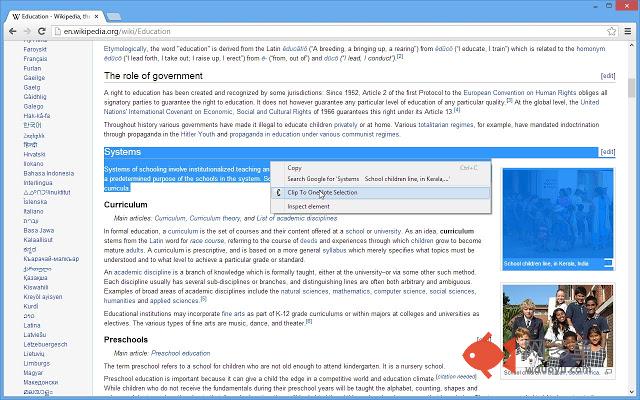
插件概述
Clip selected content to OneNote right from the context menu (Right Click Menu).插件详情
Clip formatted text and pictures from the context menu to MS Office OneNote.You need to download Clip to OneNote listener in order for this extension to work. Download it here: http://j.madharasan.com/c21nl
Java is NOT required for the listener to run. And the complete source code is available online at https://sourceforge.net/projects/cliptoonenote
Short-cut to clip content: Alt+Shift+L
PLEASE READ THE HELP FILE: http://j.madharasan.com/c21nhelp
You have to set the port number shown in the listener in the extension's preference page.
Select content on a web-page, right click and choose Clip to OneNote from the context menu; the selection will be clipped to OneNote.
Note that if no selection was made the entire page will be clipped.
This is the official add-on by the same author of Firefox's Clip to OneNote Add-on.
(URL: https://addons.mozilla.org/en-US/firefox/addon/12003/)
If you have problem with this extension please contact me by using this form: http://onenote.madharasan.com/ Please do not post your queries as a review below.
If you find this extension useful for you, please consider making a contribution by PayPal : http://j.madharasan.com/c21npp
Any amount is welcome, it’s the thought that counts.
其他信息
官方唯一标识:akmphbad****************gplllabh
官方最后更新日期:2013年6月8日
分类:生产工具
大小:169KiB
版本:5.1
语言:English
提供方:none
星级:3.1
插件下载
| 下载链接一 下载链接二 |
| Chrome插件离线安装教程 |
温馨提示
本站中的部份内容来源网络和网友发布,纯属个人收集并供大家交流学习参考之用,版权归版权原作者所有。
如果您发现网站上有侵犯您的知识产权的作品,请与我们取得联系,我们会及时修改或删除。
如果您觉得网多鱼对您有帮助,欢迎收藏我们 Ctrl+D。