Charge Status
插件截图
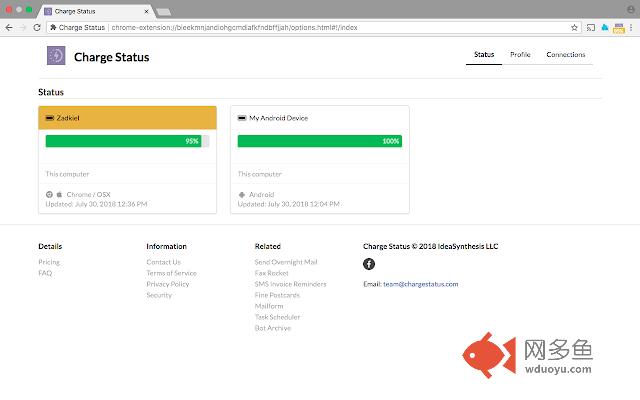
插件概述
Monitor the charging status and battery level of your computer running Chrome.插件详情
Never run out of power again: Charge Status is the easiest way to monitor the charging status and battery level on your computer or mobile device.Charge Status provides simple monitoring of your charging status and battery level from anywhere. Find us online at https://www.chargestatus.com
Features:
* Easy to read display of charging status and battery levels.
* Configurable low and critical battery levels.
* Browser notifications and (optional) audio alerts when the battery drops below the configured low or critical battery level.
* Displays battery level in browser toolbar when battery level drops below configured low or critical level.
* View battery levels for all your Chrome-equipped computers and Chromebooks from one dashboard (requires optional Charge Status online account).
* Support for multiple Charge Status accounts.
Getting Started:
1. Install the Chrome extension from the Chrome webstore (right here!).
2. Click on the extension icon in the browser toolbar to open the extension management page.
3. To customize the low and critical battery levels, as well as the alert settings, select the Profile tab.
4. To use the optional Charge Status online account to let you monitor your charging status and battery level, select the Connections tab and then click New to link your Chrome extension to an account on https://www.chargestatus.com.
Frequently Asked Questions:
* Does the extension require a Charge Status online account?
No. The Charge Status online account is only required to view charging status and battery level information from your other computers and devices, or to view the charging status and battery level of this computer from another computer.
* How much battery is consumed by the Charge Status extension?
Minimal battery is consumed: updates only occur when Chrome updates the battery level or if the charging status changes. If you do not link to a Charge Status online account then no network usage occurs at all.
* Does my computer have to be connected to the Internet to use Charge Status?
Only to send remote updates or to receive charging status and battery level updates from other computers. Low/critical level alerts do not require an Internet connection.
* Can I view my charging status and battery level on my phone?
Yes. Once you link your Chrome extension to an online account at https://www.chargestatus.com, you can log into https://www.chargestatus.com from your phone to view your charging status and battery level.
* Can I view my phone's charging status and battery level on my computer?
Not yet: Android and iOS apps are currently under development. Check back soon!
Happy to answer any other questions: visit https://www.chargestatus.com/contact.html with any questions or suggestions or email us at team@chargestatus.com.
Release 1.4.0:
* Save low and critical thresholds from the Chrome extension to your Charge Status account.
Release 1.3.0:
* Support for requesting real-time reports from the Charge Status website
Release 1.2.0:
* Improved integration with the Charge Status website
其他信息
官方唯一标识:aoobdkoj****************jkjmjpna
官方最后更新日期:2018年8月12日
分类:生产工具
大小:1.01MiB
版本:1.4.0
语言:English (United States)
提供方:https://www.chargestatus.com
星级:3.7
插件下载
| 下载链接一 下载链接二 |
| Chrome插件离线安装教程 |
温馨提示
本站中的部份内容来源网络和网友发布,纯属个人收集并供大家交流学习参考之用,版权归版权原作者所有。
如果您发现网站上有侵犯您的知识产权的作品,请与我们取得联系,我们会及时修改或删除。
如果您觉得网多鱼对您有帮助,欢迎收藏我们 Ctrl+D。