Branch Link Creator
插件截图
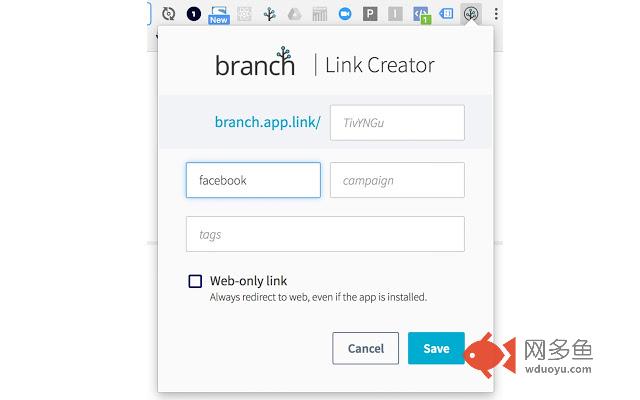
插件概述
This extension is to be used to create Branch links from your Chrome browser.插件详情
Documentation describing the extension can be found here: https://dev.branch.io/features/chrome-extension/guide/Branch links are mobile-optimized, marketing links the help you understand the source of your traffic and deliver the best user experience. They provide the following:
- Industry-leading deep linking functionality
- Full cross platform support (desktop web, mobile web and mobile app)
- Cross channel attribution to measure clicks, web traffic and app installs
In order to use this extension, you must have already set up your Branch account and configured your link settings at https://branch.io. Once configured, this makes creating a Branch link a single click.
To get setup, follow this one time configuration guide:
1. Install the extension
2. Paste in your live Branch key that you read from https://dashboard.branch.io/settings
3. Click save!
Now, to use the extension:
1. Open a new tab in Chrome and visit the web page you'd like to promote
2. Click the Branch icon in the top right of the screen
3. A new Branch link will be created
4. Copy and paste it into your appropriate marketing channel (Facebook, Twitter, email, etc)
5. Visit the dashboard to review the attribution data
其他信息
官方唯一标识:pekdpppi****************dnfbglgf
官方最后更新日期:2019年7月5日
分类:生产工具
大小:62.78KiB
版本:1.3
语言:English (United States)
提供方:none
星级:4.5
插件下载
| 下载链接一 下载链接二 |
| Chrome插件离线安装教程 |
温馨提示
本站中的部份内容来源网络和网友发布,纯属个人收集并供大家交流学习参考之用,版权归版权原作者所有。
如果您发现网站上有侵犯您的知识产权的作品,请与我们取得联系,我们会及时修改或删除。
如果您觉得网多鱼对您有帮助,欢迎收藏我们 Ctrl+D。