Brainload
插件截图
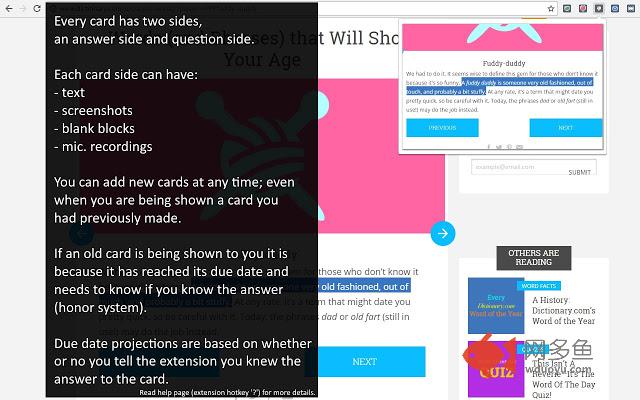
插件概述
The app is meant to be used as a sort of spaced-repetition system for things you have seen while browsing the web and want to…插件详情
The app is meant to be used as a sort of spaced-repetition system for things you have seen while browsing the web and want to remember. The idea is you see some info you want to remember so you make some flashcards to help remember the particulars of the info. Question/blue sides should give just enough context and a cue to clue you into the contents of the answer/red sides. Remember if your answer side has too much info it will likely be harder to remember than having two or three different cards separating out the information. The light bulb in the extension bar will light up everyday to remind you to check whether or not you have any cards allocated for study.-- Feature Requests or Bugs --
Leave them in comments. But be a bro about it.
-- Keyboard Usage --
To open up the extension popup with a keyboard shortcut you may have to go to your chrome://extensions area and at the bottom right click 'Keyboard shortcuts'. Under Brainload and to the right of 'Activate the extension' choose a hotkey. Alt+
q : closes extension popup window
v : toggles speaking out contents of textarea using tts
a : creates a blank card and focuses on the answer/red side first
d : permanently and irrevocably deletes current card
f : flips current card to other side
? : opens up this page
e : focuses textarea of current card side; ctrl+enter to leave textarea and save it to card side
r : add recorded microphone audio to current card side, pressing it again ends the recording session and adds it to card side
s : screenshot and crop a selection on to current card side (scroll to zoom), pressing it again ends the snapshot session and adds it to card side
c : marks side as copy of other side so as to use the same screenshot image for both, this saves storage space within the database if both sides need to have the same screenshot
b : create a blank block on current card side, pressing it again ends the block creating session and adds it to card side; multiple blocks can exist on a card side
y : flips card towards answer side; if already on answer side submits as if to say 'I knew the answer to this card.'
n : flips card towards answer side; if already on answer side submits as if to say 'I did not know the answer well enough.'
When recording, screenshooting or blank blocking you can use the 'c' key to cancel and the 'd' key to delete current-card side's saved recording/screenshot/blank-blocks (respectively). 'q' should also still work to close app in these capture modes.
-- Mouse Usage --
left-clicking top-right of card mimics keyboard 'y' button press
left-clicking bottom-right of card mimics keyboard 'n' button press
scrolling up when mouse is over card mimics keyboard 'y' button press
scrolling down when mouse is over card mimics keyboard 'n' button press
left-clicking left edge of card mimics keyboard 'f' button press
left-clicking card center selects textarea for editing, pressing ctrl+enter or anywhere else on card with mouse as to leave textarea will save its contents to current card side
-- Code Related --
The code is not obfuscated. You can find a copy of it in your extension folder if you'd like to take a peek at it. If you'd like to make some changes then let me know and I'll throw up a Github repo for you to add your changes. If you'd like to make a feature request then just leave a message in comments.
-- License Info --
Copyright 2018 maelwyn.storm
-- Disclaimer --
THE SOFTWARE IS PROVIDED "AS IS", WITHOUT WARRANTY OF ANY KIND, EXPRESS OR IMPLIED, INCLUDING BUT NOT LIMITED TO THE WARRANTIES OF MERCHANTABILITY, FITNESS FOR A PARTICULAR PURPOSE AND NONINFRINGEMENT. IN NO EVENT SHALL THE AUTHORS OR COPYRIGHT HOLDERS BE LIABLE FOR ANY CLAIM, DAMAGES OR OTHER LIABILITY, WHETHER IN AN ACTION OF CONTRACT, TORT OR OTHERWISE, ARISING FROM, OUT OF OR IN CONNECTION WITH THE SOFTWARE OR THE USE OR OTHER DEALINGS IN THE SOFTWARE.
其他信息
官方唯一标识:pkelgmkg****************phnfkenn
官方最后更新日期:2018年4月3日
分类:生产工具
大小:16.25KiB
版本:1.61
语言:English
提供方:none
星级:5
插件下载
| 下载链接一 下载链接二 |
| Chrome插件离线安装教程 |
温馨提示
本站中的部份内容来源网络和网友发布,纯属个人收集并供大家交流学习参考之用,版权归版权原作者所有。
如果您发现网站上有侵犯您的知识产权的作品,请与我们取得联系,我们会及时修改或删除。
如果您觉得网多鱼对您有帮助,欢迎收藏我们 Ctrl+D。