BlueJeans for Google Calendar
插件截图
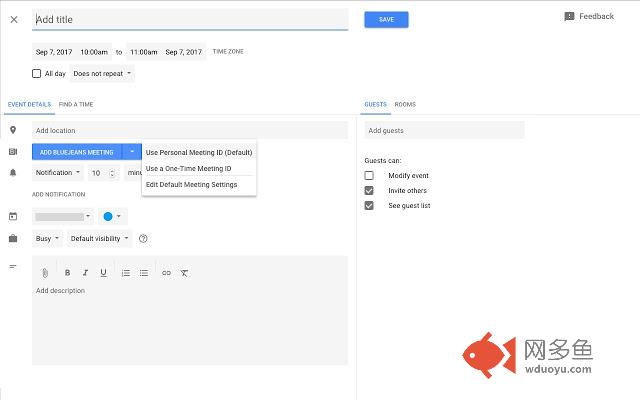
插件概述
Schedule BlueJeans video meetings directly from Google Calendar插件详情
BlueJeans’ cloud-based video conferencing service allows business users to quickly and easily host or join multi-party video calls and share content with colleagues, partners or customers who may be on a wide range of video systems -- from Polycom, Cisco and LifeSize TelePresence and room systems, to Microsoft Lync, Jabber, web browsers and even standard audio.The BlueJeans Chrome Extension is designed to allow users to seamlessly schedule BlueJeans video meetings without ever having to leave Google Calendar. With the click of a button, meetings are scheduled or launched and the pertinent BlueJeans meeting information is sent via a Google Calendar invitation, enabling participants to easily join BlueJeans meetings from their device of choice.
With the BlueJeans Extension you can:
• Start an instant meeting
• Schedule a meeting
• View upcoming meetings
• Set meeting preferences
BlueJeans benefits:
• Audio, video and content sharing from anywhere
• Supports up to 25 participants per meeting
• Supports the widest range of video endpoints, including mobile
• Cloud-based service alleviates the need for expensive hardware
• Easy, intuitive interface anyone can use
• No maintenance or support contracts required
• Centralised administrative controls for IT professionals
v3.3.0.56
- Improvements and bug fixes.
v3.1.0.48
- Detection and Prevention of suspicious login attempts,
- Users can choose whether they want to offer App or Browser their participants,
- Improvements and bug fixes.
v3.0.1.42
- Delegate scheduling support
- Improvements and bug fixes
v2.5.0.23
- Mixpanel integration for analytics
- Collect user consent for login
- Improvements and bug fixes
To learn more about BlueJeans go to www.bluejeans.com
其他信息
官方唯一标识:iedelpfm****************oeojohpp
官方最后更新日期:2019年5月31日
分类:生产工具
大小:627KiB
版本:3.3.0.56
语言:English
提供方:none
星级:3.4
插件下载
| 下载链接一 下载链接二 |
| Chrome插件离线安装教程 |
温馨提示
本站中的部份内容来源网络和网友发布,纯属个人收集并供大家交流学习参考之用,版权归版权原作者所有。
如果您发现网站上有侵犯您的知识产权的作品,请与我们取得联系,我们会及时修改或删除。
如果您觉得网多鱼对您有帮助,欢迎收藏我们 Ctrl+D。