autoConvert Select - you select, it converts
插件截图
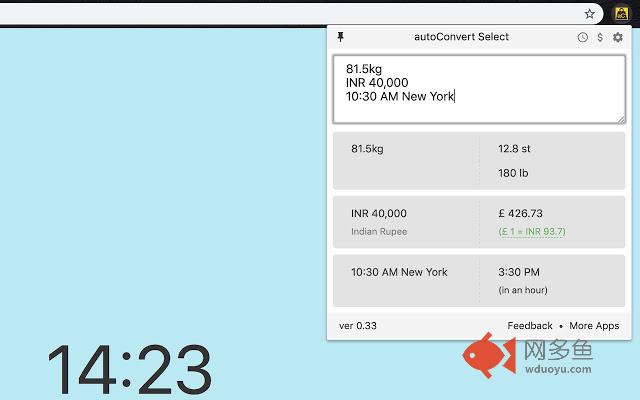
插件概述
Automatically converts values from other units, currencies and time zones插件详情
autoConvert converts units, time zones and currencies, when you select them on a webpage.Selecting metric units (e.g. 16 km) converts them to the imperial units (e.g. 10 mi), and vice versa (10 inch to 25 cm).
Time zones are converted to the detected local time zone.
Supported currencies are converted to your home currencies.
Conversions are automattic, and appear in a corner of the page as soon as you select any text containing convertible units.
Alternatively, convert any values by using the text box in the extension popup (press the extension button in the toolbar).
A list of supported units, currencies and time zones is available here: https://updatenotes.blog/autoconvert-list-of-supported-units-time-zones-and-currencies/
** Currency conversion is a premium feature, and requires a purchase after the trial period. Please check if your currency is supported before purchasing.
* Converts up to 6 values in a selection. Unlimited conversions in popup.
----------------
Update 5/8 Jul 2019: New supporter features
1. Convert to multiple time zones. Configure in options.
- Extension window always shows current time in other chosen time zones.
2. Unlimited conversions on selecting text (restricted to 6 in one go previously)
3. Dark theme in extension window. Configure in options.
Update 8 May 2019:
1. Guest trial period for premium features (incl. Currency conversion) increased to 10 days
2. After-signup trial period removed
3. Bug fixes
4. Currency rate fetch updates
Update 1 Feb 2019:
1. Longer currency names are shown below the value being converted
2. Clicking on currency rate link opens Google with live currency conversion
3. Text in conversion box is pinned by default
4. Bug Fix: Currency conversion span took full height on some websites
Update 1 Nov 2018:
1. Currency conversion is now a premium feature
- 5-day guest trial before signing up,
- 30-day free trial after signing-up before any charges
2. Currency rates fetched every 3 hours for subscribers, and ever 12 hours during guest trial
3. Show hours since last fetched in tooltip on exchange rates
Update 18 Oct 2018:
1. Currency conversion for common symbols - $, £, ¥, Rs, kr - converts based on top-level-domain of the website.
Update 17 Oct 2018:
1. Free trial of Currency conversion enabled for everyone.
2. Added option to convert to a third currency or time zone in popup (premium / free trial only)
3. Conversions appear in the same order as in text
Update 2 Oct 2018:
1. Enabled currency conversion trial for more users.
2. Added 'tbs' as alternate unit for 'tablespoon'.
Update 18 Sep 2018:
1. Show values in both Pounds/lb and Stones/st (if more than 1st) when converting mass to Imperial units.
2. Limited test of currency conversion - available to a few randomly selected users.
Update 13 Sep 2018:
1. Keyboard shortcut to open extension window (Ctrl/Cmd + Period).
2. Pin text in conversion box to prevent it from clearing when the window closes.
Update 11 Sep 2018:
1. Convert any text (typed or copied from other apps) using the extension window.
2. Conversion in extension window allows unlimited conversions at a time.
Update 7 Sep 2018:
1. Convert time zones in provided date, not just current date.
More update notes here: https://updatenotes.blog/category/autoconvert-select/
其他信息
官方唯一标识:einokpbf****************hkmcbbcg
官方最后更新日期:2019年7月8日
分类:生产工具
大小:293KiB
版本:0.36.1 release
语言:English
提供方:https://c306.net
星级:4.3
插件下载
| 下载链接一 下载链接二 |
| Chrome插件离线安装教程 |
温馨提示
本站中的部份内容来源网络和网友发布,纯属个人收集并供大家交流学习参考之用,版权归版权原作者所有。
如果您发现网站上有侵犯您的知识产权的作品,请与我们取得联系,我们会及时修改或删除。
如果您觉得网多鱼对您有帮助,欢迎收藏我们 Ctrl+D。