PictShare selfhostable content platform
插件截图
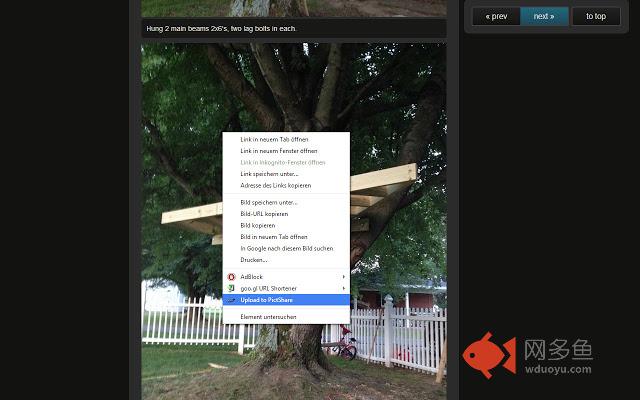
插件概述
Adds context menues for uploads to PictShare.net插件详情
## New in 2.0- Support for new version 2 API
- Added clickable icon to chrome where you can see last uploads and delete images later
- Added upload of current sites HTML code
- Added upload of selected text
## New in 1.7.*
- If an image can't be uploaded via URL it tries to upload via base64
- If the clicked image is a pictshare image, it will show a menu to the pictshare stats page (statistics of this image)
- Pictshare stats context menu is now also displayed for (text) links to picthare images
## New in 1.6.2
- Extended permissions removed (found a more elegant solution to receive images)
## New in 1.6:
- All images (but not .gif) are now uploaded via base64
- Images with no file extension are now handled as .png
## New in 1.5:
- Added ability to create screenshots
- JPG images are now transferred via base64. That means you can upload pictures and screenshots from your private intranet or local machine
The PictShare image uploader allows you to upload any picture or you see on the web to PictShare using an encrypted connection over https.
PictShare protects your privacy by removing all GPS location info, camera model and other EXIF data from pictures and provide you with a https link to share the picture.
PictShare and this Chrome extension are now forcing SSL! All your pictures and views of your images are encrypted
You also get a statistics page where you can see how many people from which countries have seen the image.
You can review the source code of this extension via github: https://github.com/chrisiaut/PictShare-Chrome-extension
其他信息
官方唯一标识:mgomffcd****************olonpafc
官方最后更新日期:2018年12月27日
分类:图片
大小:38.21KiB
版本:2.1
语言:English
提供方:www.pictshare.net
星级:3
插件下载
| 下载链接一 下载链接二 |
| Chrome插件离线安装教程 |
温馨提示
本站中的部份内容来源网络和网友发布,纯属个人收集并供大家交流学习参考之用,版权归版权原作者所有。
如果您发现网站上有侵犯您的知识产权的作品,请与我们取得联系,我们会及时修改或删除。
如果您觉得网多鱼对您有帮助,欢迎收藏我们 Ctrl+D。