YouTube Time Tools
插件截图
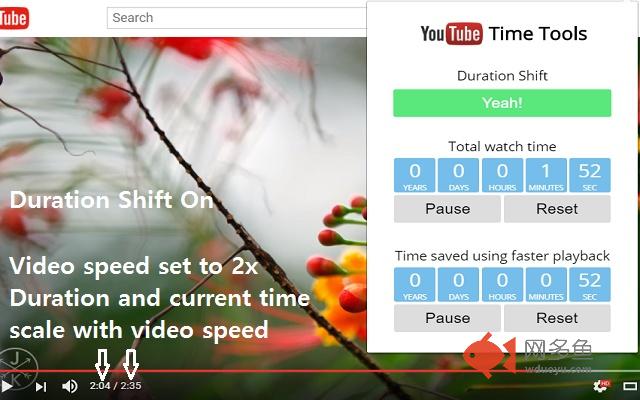
插件概述
Track total time spent watching, scale video duration with video speed, and track total time saved when using faster playback插件详情
Time Tracking:Track the total amount of time you spend watching YouTube videos and the total amount of time you save while watching with faster playback rates. Includes pause/resume functionality for tracking time watched and time saved.
Duration Shift:
Makes video duration scale with playback rate.
By default, YouTube's video player will always display the same video duration regardless of the speed at which you are watching the video. If you choose to watch a video with faster speeds, the current time marker will increase rapidly to reflect this change.
With this feature enabled you can now watch a 30 minute video at 2x speed and the duration marker will scale to show a new duration of 15 minutes. The current time will no longer increase rapidly to reflect the faster playback and will instead tick at a regular once-per-second rate.
Data is synced across all chrome devices using chrome.storage.sync
其他信息
官方唯一标识:cobnfdho****************pbhonhgi
官方最后更新日期:2017年4月12日
分类:娱乐
大小:81.28KiB
版本:1.0.3
语言:English
提供方:none
星级:3.7
插件下载
| 下载链接一 下载链接二 |
| Chrome插件离线安装教程 |
温馨提示
本站中的部份内容来源网络和网友发布,纯属个人收集并供大家交流学习参考之用,版权归版权原作者所有。
如果您发现网站上有侵犯您的知识产权的作品,请与我们取得联系,我们会及时修改或删除。
如果您觉得网多鱼对您有帮助,欢迎收藏我们 Ctrl+D。