Play to Kodi
插件截图
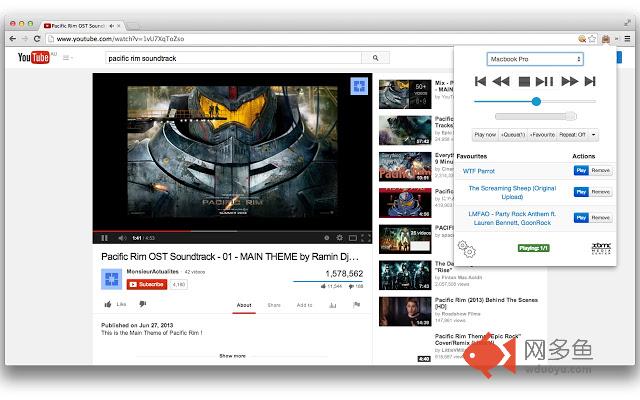
插件概述
Play, queue and remote control your favourite online media on Kodi.插件详情
A Google Chrome Extension for playing online content on Kodi. Supported sites include YouTube, Twitch.tv, AnimeLab and many more.Requirements:
-Kodi Eden (v11) or later
-The relevant plugin installed on Kodi
-YouTube plugin must be version 4.4.4 or later
How to use:
- "Play now" button sends the currently playing video of your active tab to Kodi. If there are videos currently in a queue, it would be cleared and the current video would be played.
- "+Queue (X)" button puts the video of your current tab to the end of the playlist on Kodi. A number in parenthesis shows the number of items currently in the queue.
- "+Favourite" button keeps the video of your current tab in your favourite list for easy access.
- Drag and drop your favourites to rearrange them.
- With the extension window open, you can use some of your keyboard keys to remotely control Kodi. These keys are: Arrow keys, Backspace, Enter, "I" and "C".
- Right click on YouTube links to play or queue.
Permissions:
- Your data on all websites: Needed so that the extension could send JSON requests to any URL that you might put in the settings.
- Your tabs and browsing activity: Used only for getting the URL of the current tab so that we could use it to obtain the video id for sending to Kodi.
Setup:
- On Kodi, go under System > Settings > Services > Webserver
- Enable "Allow control of Kodi via HTTP, leave the port as default or set it to something else (if you know what you're doing). Write down the port number.
- Username and password are optional
- Right click on the 'Play to Kodi' icon and select 'Options'
- Put in the IP address or hostname of your Kodi box and fill in the port number with the port number you wrote down earlier. Fill in the username and password if you entered one into Kodi.
- Visit YouTube, watch some videos and click on the 'Play to Kodi' icon to play them on Kodi.
Alternatively, you could also visit the source code on
https://github.com/khloke/play-to-xbmc-chrome
to submit issue tickets.
Credits:
Icon was generously provided for free by IconDock.com :)
其他信息
官方唯一标识:fncjhcjf****************akkebden
官方最后更新日期:2019年4月30日
分类:娱乐
大小:280KiB
版本:1.9.2
语言:English
提供方:none
星级:4.4
插件下载
| 下载链接一 下载链接二 |
| Chrome插件离线安装教程 |
温馨提示
本站中的部份内容来源网络和网友发布,纯属个人收集并供大家交流学习参考之用,版权归版权原作者所有。
如果您发现网站上有侵犯您的知识产权的作品,请与我们取得联系,我们会及时修改或删除。
如果您觉得网多鱼对您有帮助,欢迎收藏我们 Ctrl+D。