XTag Selector: Visual selection for trackers
插件截图
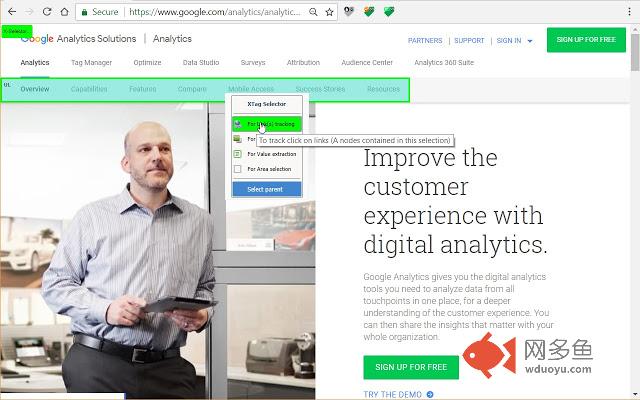
插件概述
Visual selection of page element, navigate to parent, build XTag Selector (for XTagManager and Schneider Electric Tag Manager)插件详情
XTag Selector allows to visually select any element in page and navigate to its parent when necessary. Then it builds a selector usable in XTagManager or Schneider Electric Tag Manager configurators.• To enable/disable XTag Selector, click the toolbar icon.
• With the green selector, hover any element you want to select in current page.
• If you can't select the proper area, then select one of its content and click on [Select parent] until you've selected what you want.
• Right click on highlighted element, then choose the selector type:
► For Link(s) tracking: to select a set of elements. If there's no node in your selection, you'll be alerted.
► For Action tracking: to setup a click tracking with non-link elements, like button. To be used when previous option says there's no link.
► For Value extraction: to select text or number inside the selection, used for example by sales tracking (for this usage, if you are ony interested by number, you don't have to worry about currency or local separators, it will be properly formatted).
► For Area selection: to select anything. Useful for clickzone or search areas for example.
• The selector will be copied in clipboard and displayed on page until the next selection. You can also see it in Chrome console.
• To deactivate, click again on toolbar icon, on X-Selector tip at top-left corner, or type on Esc key, or switch on another tab.
*************************************************
XTag Selector node syntax is a simplification of XPath, but only selects significant ascendants, and choose them in a particular way, in order to be resistant to structure changes:
• ParentNode/ChlidNode/.../MyNode, where a Node can be:
► id or @id : id of node
► tagName:className[index] : select tag with type and class (can be empty to retrieve all)
DIV:row >> Select all DIV with class 'row', or only the first when ascendant.
DIV:row[3] >> Select fourth DIV with class 'row'
A:cta* >> Select all nodes with a class name containing 'cta".
其他信息
官方唯一标识:magbfemc****************dofaeiil
官方最后更新日期:2018年4月2日
分类:开发者工具
大小:68.5KiB
版本:4.0.1
语言:English (United States)
提供方:www.xtagmanager.com
星级:5
插件下载
| 下载链接一 下载链接二 |
| Chrome插件离线安装教程 |
温馨提示
本站中的部份内容来源网络和网友发布,纯属个人收集并供大家交流学习参考之用,版权归版权原作者所有。
如果您发现网站上有侵犯您的知识产权的作品,请与我们取得联系,我们会及时修改或删除。
如果您觉得网多鱼对您有帮助,欢迎收藏我们 Ctrl+D。