XSoftware text transformations
插件截图
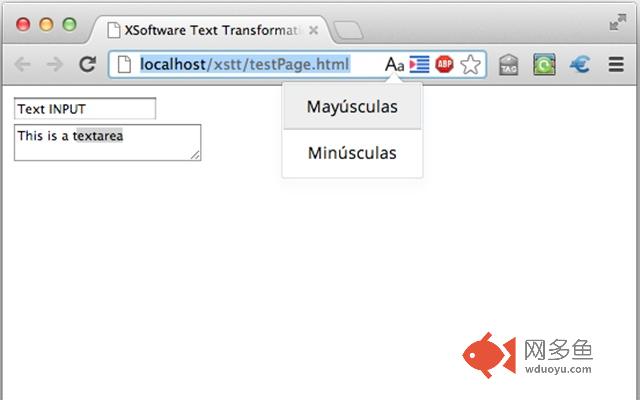
插件概述
This extension performs text transformations (Uppercase/Lowercase) on text inputs and text areas' selected text插件详情
Did you forgot to hit the Caps Lock key?It's annoying to rewrite text when you forgot something as little as that, so we'vs created an extension for giving you the possibility to correct your mistake by simply selecting the typed text and transforming it to uppercase or to lowercase.
And the best of all is that the extension icon only shows up when you select something inside any text field or text area, so you dont have to disable or enable anything again. No more ugly or undesirable icons in your browser.
Its as simple as clicking and transforming.
New on 1.0.4
- Added an options page
- Added custom shortcut support via the options page
- Various bug fixes. The prior update left the popup actions without functionality. There were JavaScript errors being logged
New on 1.0.3
- Added shortcut support. Cmd (Mac only)/Ctrl + Shift + U for uppercase and Cmd (Mac only)/Ctrl + U for lowercase.
New on 1.0.2
- Bug fixes. Sometimes extension wasn't initializing at all.
New on 1.0.1
- Bug fixes. Text inputs and textareas dynamically generated were not being reached by the extension.
其他信息
官方唯一标识:ofajpgke****************gamjdepe
官方最后更新日期:2012年10月29日
分类:开发者工具
大小:202KiB
版本:1.0.4
语言:支持2种语言
提供方:www.xsoftware.com.mx
星级:3.5
插件下载
| 下载链接一 下载链接二 |
| Chrome插件离线安装教程 |
温馨提示
本站中的部份内容来源网络和网友发布,纯属个人收集并供大家交流学习参考之用,版权归版权原作者所有。
如果您发现网站上有侵犯您的知识产权的作品,请与我们取得联系,我们会及时修改或删除。
如果您觉得网多鱼对您有帮助,欢迎收藏我们 Ctrl+D。