XPath Helper Wizard
插件截图
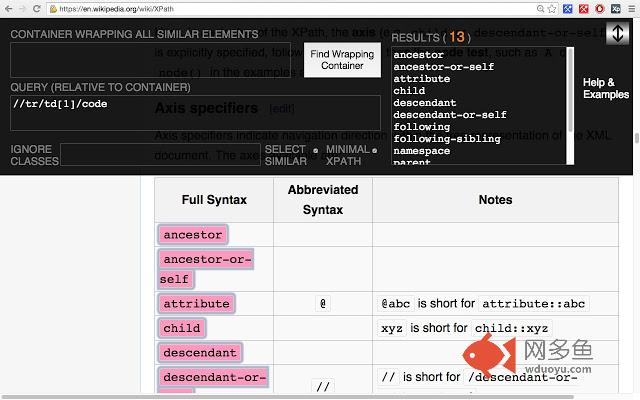
插件概述
Create XPath queries select similar elements and visualize the results.插件详情
XPath Helper Plus creates xpaths that are short and less likely to break if the website changes.If parent Xpath field contains an Xpath then all the subsequent Xpaths are generated relative to that parent Xpath.
IMPORTANT: After installing this extension, you must reload any existing tabs or restart Chrome for the extension to work.
Instructions:
1. Open a new tab and navigate to any webpage.
2. Hit Ctrl-Shift-X (or Command-Shift-X on OS X), or click the XPath Helper button in the toolbar, to open the XPath Helper console.
3. Hold down Shift as you mouse over elements on the page. The query box will continuously update to show the XPath query for the element below the mouse pointer, and the results box will show the results for the current query.
4. If desired, edit the XPath query directly in the console. The results box will immediately reflect your changes.
5. Repeat step (2) to close the console.
If the console gets in your way, hold down Shift and then move your mouse over it; it will move to the opposite side of the page.
One word of caution: When rendering HTML tables, Chrome inserts artificial tags into the DOM, which will consequently show up in queries extracted by this extension.
Full Credits to Adam Sadovsky (https://github.com/google/xpaf) for creating a great tool.
其他信息
官方唯一标识:jadhpgga****************dldgfcki
官方最后更新日期:2015年11月6日
分类:开发者工具
大小:135KiB
版本:3.0.24
语言:English
提供方:none
星级:3
插件下载
| 下载链接一 下载链接二 |
| Chrome插件离线安装教程 |
温馨提示
本站中的部份内容来源网络和网友发布,纯属个人收集并供大家交流学习参考之用,版权归版权原作者所有。
如果您发现网站上有侵犯您的知识产权的作品,请与我们取得联系,我们会及时修改或删除。
如果您觉得网多鱼对您有帮助,欢迎收藏我们 Ctrl+D。