Test Assured
插件截图
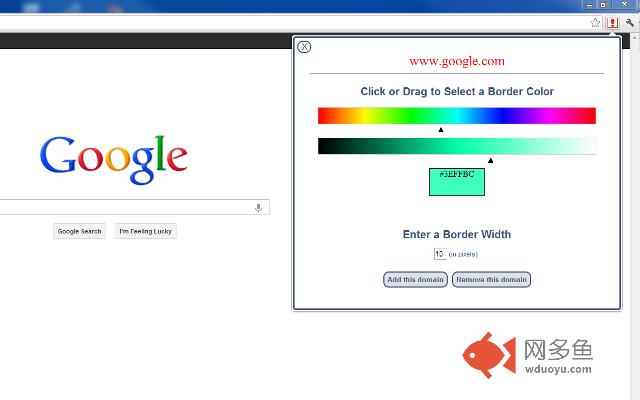
插件概述
Reminds you when you go to a domain by visually changing the window插件详情
**Version 2.0 Update - fixed "illegal path" issue for Mac OS users**Software quality assurance analysts know how important it is to be mindful of what environment they're conducting tests in so that they don't make changes in the wrong environment. What makes this difficult is that environments often look identical.
Test Assured is a tool that helps users be visually reminded of which environment they're actually in. It allows the user to display a different colored border around the page, per-domain (example: development = green, staging = yellow, production = red)
Adding a domain is simple:
1) Navigate to an domain you'd like to be alerted about.
2) Click the Test Assured extension button (red exclamation point) in the top-right corner of the browser
3) Select a color and a border width and click the "Add this domain" button. Test Assured will instantly place a border around the entire window according to your selection.
Removing an environment is simple:
1) Navigate to an domain you'd no longer like to be alerted about.
2) Click the Test Assured extension button (red exclamation point) in the top-right corner of the browser)
3) Click the "Remove this domain" button and Test Assure will remove the border.
Although there are already more features coming soon, your feedback and support is immensely appreciated.
Safe testing!
其他信息
官方唯一标识:dpdpnfjj****************fjilcnig
官方最后更新日期:2013年6月23日
分类:开发者工具
大小:298KiB
版本:2.1
语言:English (United States)
提供方:none
星级:4.6
插件下载
| 下载链接一 下载链接二 |
| Chrome插件离线安装教程 |
温馨提示
本站中的部份内容来源网络和网友发布,纯属个人收集并供大家交流学习参考之用,版权归版权原作者所有。
如果您发现网站上有侵犯您的知识产权的作品,请与我们取得联系,我们会及时修改或删除。
如果您觉得网多鱼对您有帮助,欢迎收藏我们 Ctrl+D。