SAML Chrome Panel
插件截图
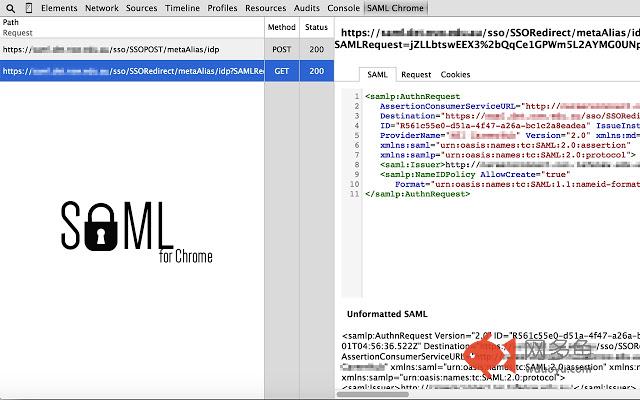
插件概述
Extends the Developer Tools, adding support for SAML Requests and Responses to be displayed in the Developer Tools window插件详情
This is an Open Source SAML debugger for Chrome. It operates as another panel in the Chrome Developer Tools section, which monitors the traffic in the current active tab. This panel is trying to replicate what the Firefox version of SAML Tracer does as there wasn't a good enough one (or any) for Chrome at the time of writing this.GitHub Repo: https://github.com/milton-lai/saml-chrome-panel
Feel free to branch and help make this even better!
It is designed to display all network traffic, along with the request and response data. If there is a SAML request or response, then it will grab the message, format it nicely and show it to you in another tab.
Updates:
- Set links to open in the same browser
-- There is a new feature to "Scrub" the links in the current page. Basically, it will update all anchor tags and set their target attribute to equal '_self'. This should address the issue of having SAML transactions opening up in new tabs and such. This is the best implementation I could think of as I'm unable to listen to all traffic on all tabs.
- Import and export the network traffic.
-- It imports and exports the traffic on the browser in a JSON format.
- Toggle showing SAML traffic.
Please note that at the moment, I've only looked at OpenAM Redirect and POST SAML transactions (as that is what I've got access to). If there are others which are working, please let me know. If there are SSO frameworks that are not working, then also please let me know and I'll try to get it working (e.g. SOAP).
Thanks to @jasonwzs (https://github.com/jasonwzs) for the previous update.
Update (2017-11-19):
-- Added toggle limit of 500 network requests, to keep memory footprint smaller.
-- Added Search option for the SAML tab.
其他信息
官方唯一标识:paijfdbe****************mocckace
官方最后更新日期:2017年11月18日
分类:开发者工具
大小:629KiB
版本:1.8.9
语言:English
提供方:none
星级:4.3
插件下载
| 下载链接一 下载链接二 |
| Chrome插件离线安装教程 |
温馨提示
本站中的部份内容来源网络和网友发布,纯属个人收集并供大家交流学习参考之用,版权归版权原作者所有。
如果您发现网站上有侵犯您的知识产权的作品,请与我们取得联系,我们会及时修改或删除。
如果您觉得网多鱼对您有帮助,欢迎收藏我们 Ctrl+D。