Node Reload
插件截图
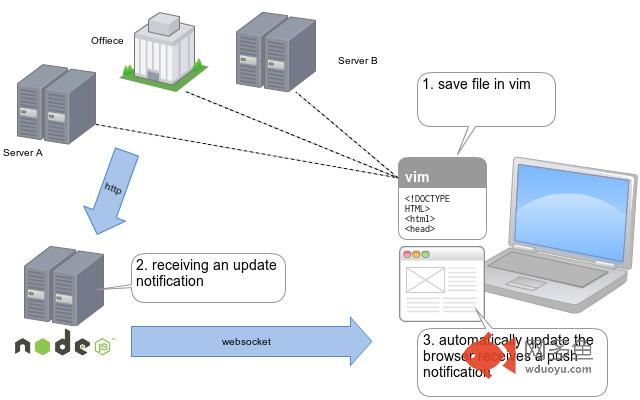
插件概述
automatic updating of the browser from vim using node.js插件详情
1. Save the file with vim2. Automatically update the browser
───────────────────────────────
Install Manual
───────────────────────────────
[Japanese]
http://temog.info/archives/programming/vim-node-js-chrome-extension.html
[English]
1. vim setting
added to vimrc. replace example.com
-----------------------------------
let wgetstr = "!wget -q --spider \"http://example.com:8000/?path=" . expand("%:p:h") . "\""
autocmd BufWritePost *.php,*.css silent exe wgetstr
----------------------------------
install node.js + express + socket.io to vps
----------------------------------
yum install -y openssl-devel gcc-c++
wget http://nodejs.org/dist/v0.8.8/node-v0.8.8.tar.gz
tar zxvf node-v0.8.8.tar.gz
cd node-v0.8.8
./configure
make
sudo make install
mkdir -p ~/node/node-reload
cd ~/node/node-reload
sudo npm install -g forever
sudo npm install express
sudo npm install socket.io
sudo npm install socket.io-client
sudo npm install ejs
express -e
----------------------------------
edit app.js file
----------------------------------
#before
app.set('port', process.env.PORT || 3000);
#after
app.set('port', process.env.PORT || 8000);
----------------------------------
edit routes/index.js file
----------------------------------
# replace a file with git.hub
https://raw.github.com/temog/node-reload/master/node/routes/index.js
# replace example.com
var csocket = client.connect('http://example.com:8001');
----------------------------------
start the server with forever
----------------------------------
forever start app.js
----------------------------------
install chrome extension.
after installation, enter the URL of the websocket.
----------------------------------
# replace example.com
http://example.com:8001
----------------------------------
Installation complete.
Automatic Updates will begin to check the path from the popup of Extension after you save the file in vim
其他信息
官方唯一标识:ndpddjco****************codhnege
官方最后更新日期:2012年9月9日
分类:开发者工具
大小:66.86KiB
版本:1.1
语言:English
提供方:temog.info
星级:4.5
插件下载
| 下载链接一 下载链接二 |
| Chrome插件离线安装教程 |
温馨提示
本站中的部份内容来源网络和网友发布,纯属个人收集并供大家交流学习参考之用,版权归版权原作者所有。
如果您发现网站上有侵犯您的知识产权的作品,请与我们取得联系,我们会及时修改或删除。
如果您觉得网多鱼对您有帮助,欢迎收藏我们 Ctrl+D。