JSON live editor
插件截图
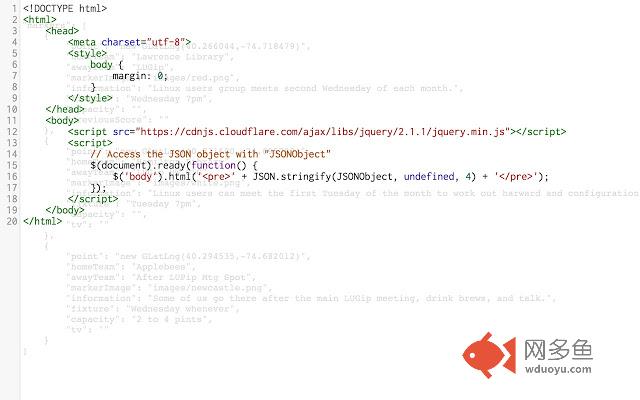
插件概述
Live editor for JSON documents插件详情
Little online and offline HTML, CSS and JavaScript code editor for messing around with JSON documents. For example, this tool will be useful if you want to manipulate and display JSON data outputted by a REST API.The editor will be activated automatically in the browser if a JSON document is detected (e.g. with http://jsondoc.eu01.aws.af.cm/api/jsondoc).
Features :
* HTML / CSS / JavaScript editor with syntax highlighting, search, replace and autocomplete
* Live code preview
* Drop code from File System
* Save code to File System
* Versioning using browser’s history and local storage
* Easy sharing via URL
* JSON Validator (invalid JSON is not editable)
* Key shortcuts:
- cmd + s / ctrl + s => live update / save
- cmd + e / ctrl + e => toggle preview / code editor
- ctrl + space => autocomplete
- cmd + f / ctrl + f => search and highlight code
- cmd + g / ctrl + g => find next
- shift + cmd + g / shift + ctrl + g => find previous
- shift + ctrl + f / cmd + option + f => replace
- shift + ctrl + r / shift + cmd + option + f => replace all
(Note: this extension might clash with other JSON highlighters/beautifiers, like ‘JSONView’, ‘Pretty JSON’ or ‘Sight’ – disable those before trying this).
Credits go to Mrdoob, Callum Locke and CodeMirror folks.
其他信息
官方唯一标识:aeboiihi****************iiekjmhb
官方最后更新日期:2019年3月8日
分类:开发者工具
大小:251KiB
版本:1.2.1
语言:English
提供方:none
星级:3.7
插件下载
| 下载链接一 下载链接二 |
| Chrome插件离线安装教程 |
温馨提示
本站中的部份内容来源网络和网友发布,纯属个人收集并供大家交流学习参考之用,版权归版权原作者所有。
如果您发现网站上有侵犯您的知识产权的作品,请与我们取得联系,我们会及时修改或删除。
如果您觉得网多鱼对您有帮助,欢迎收藏我们 Ctrl+D。