Github Labels for JIRA Sprints
插件截图
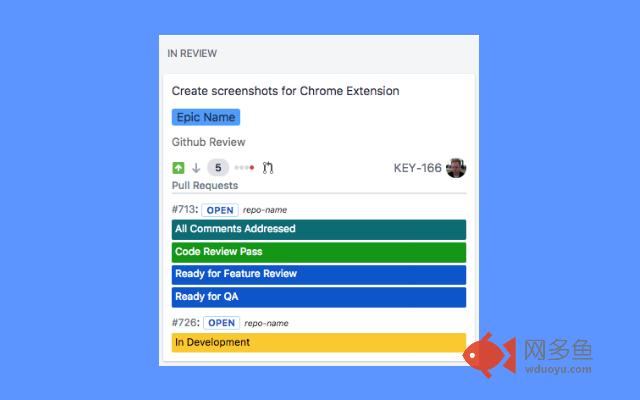
插件概述
Adds information to cards in the JIRA sprint view to show GitHub labels on associated Pull Requests.插件详情
Improve your development workflow by bringing pull request labels directly into JIRA. This extension provides a 360 degree view of where your engineers are at with their PR's, who needs to take action, and where issues are stalling out.Installation Instructions:
After installing this extension, you must add a GitHub access token so the extension can make API calls to get the label information
Create a Github Access Token
1. https://github.com/settings/tokens ← Navigate here
2. Click Generate New Token
3. Re-enter your password
4. Give your token a description (e.g. Label chrome extension)
5. Select the repos scope
6. Click Generate Token
7. Copy the token
8. Paste this token in the extension options
Prerequisites:
* Only available on Classic JIRA projects -- next-gen is not supported
* JIRA <-> GitHub integration has been configured and user is able to see associated PR's (Use smart commits!)
其他信息
官方唯一标识:pfgmdhnl****************fjmoamdj
官方最后更新日期:2019年6月16日
分类:开发者工具
大小:42.84KiB
版本:0.11.0
语言:English
提供方:none
星级:5
插件下载
| 下载链接一 下载链接二 |
| Chrome插件离线安装教程 |
温馨提示
本站中的部份内容来源网络和网友发布,纯属个人收集并供大家交流学习参考之用,版权归版权原作者所有。
如果您发现网站上有侵犯您的知识产权的作品,请与我们取得联系,我们会及时修改或删除。
如果您觉得网多鱼对您有帮助,欢迎收藏我们 Ctrl+D。