Debug CSS
插件截图
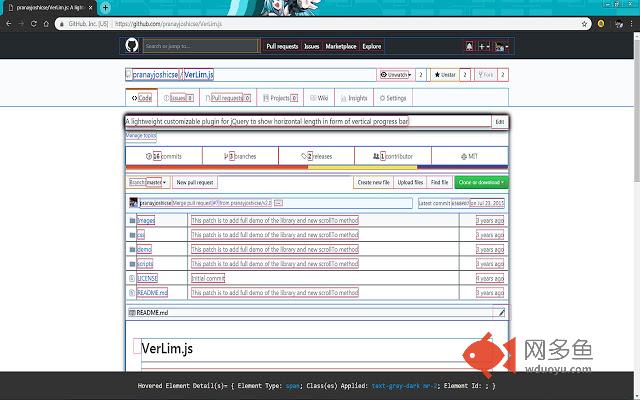
插件概述
Adds outline to all elements on the page to show the culprit element which is changing desired layout插件详情
# Debug CSSA lightweight extension for Google chrome to show outline of all the element exist on page.
while working on web page development the one of the difficult part is to position the element as required and check which element affecting the other one.
This chrome extension allows user to see outline on every element of the page. Hold the keyboard Ctrl button and hover element it will show the element details along with the value.
----------
# Usage
Post installation simply click on the extension icon to turn it On or Off.
If you are a keyboard shortcut lover like me simply hit `Alt+Shift+C ` key to toggle the extension.
----------
# How it works?
This extension works on CSS outline attribute:
add the below code snippet in any CSS of a web page
`
* {
outline: 1px solid red;
}`
The extension does the same the only thing is; it gives different color to different element(s) while the code snippet adds red outline to every element.
----------
# Other work and repository
[A lightweight customizable plugin for jQuery to show horizontal length in form of vertical progress bar.](https://github.com/pranayjoshicse/VerLim.js)
[listed on jqueryscript.net](https://www.jqueryscript.net/other/Simple-Custom-Reading-Indicator-with-jQuery-VerLim-js.html)
[Demo](https://www.jqueryscript.net/demo/Simple-Custom-Reading-Indicator-with-jQuery-VerLim-js/)
----------
# More about me
[twitter.](https://twitter.com/pranayjoshicse)
[about me.](https://about.me/pranayjoshi)
其他信息
官方唯一标识:igiofjnc****************egecjnkj
官方最后更新日期:2018年9月12日
分类:开发者工具
大小:18.32KiB
版本:1.0
语言:English (United States)
提供方:none
星级:5
插件下载
| 下载链接一 下载链接二 |
| Chrome插件离线安装教程 |
温馨提示
本站中的部份内容来源网络和网友发布,纯属个人收集并供大家交流学习参考之用,版权归版权原作者所有。
如果您发现网站上有侵犯您的知识产权的作品,请与我们取得联系,我们会及时修改或删除。
如果您觉得网多鱼对您有帮助,欢迎收藏我们 Ctrl+D。