ColorHexa Search Tool
插件截图
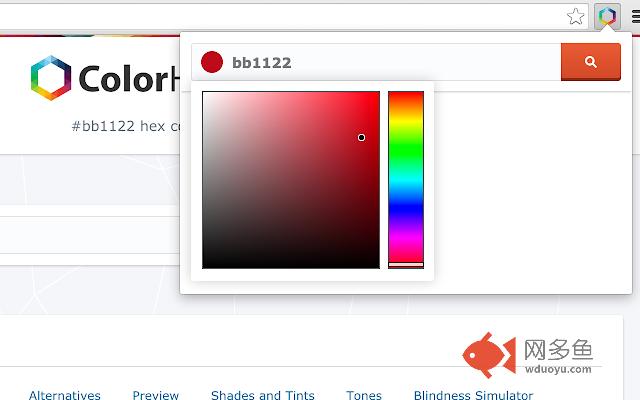
插件概述
Full information about any color (schemes, shades, conversion in rgb, hsl, etc.). Gradient Generator, Color Blender and much more.插件详情
How to use ColorHexa:- Just enter your color value in any format (e.g. hexadecimal, rgb, cmyk, hsl, lab, lch, luv, xyz, xyY, hunter lab, binary, wavelength).
- Or simply use the colorpicker / eyedropper (left to the search input field)
ColorHexa will provide detailed description, color shades, color schemes (complementary, split complementary, analogous, triadic, tetradic and monochromatic), Html & Css codes, and automatically convert the color to rgb, cmyk, hsl, lab, etc.
Color conversion:
- For example, to convert or get any information about "red", you could directly type:
- "red" or "ff0000" (with or without "#"),
- "rgb(255,0,0)"
- "rgb % 100 0 0"
- "c:0, m:100, y:100, k:0"
- "hsl 0, 100, 50"
And so on... (with or without commas, brackets, colons or semi-colons, that doesn't matter).
Color Mixer & Color Subtraction :
- Colorhexa also offers the ability to merge / subtract colors together by simply separating them with a "+" or "-" in your query (e.g. : "blue + hsl 30 20 10", "red 200 green 30 blue 10 - orange").
Color Gradient Generator:
- You can also create a gradient by separating the colors with the word "to" (e.g. "ff0000 to rgb 0 100 30").
其他信息
官方唯一标识:flnkogfh****************hfhgcbae
官方最后更新日期:2015年9月6日
分类:开发者工具
大小:56.69KiB
版本:1.1.2
语言:English
提供方:www.colorhexa.com
星级:3.8
插件下载
| 下载链接一 下载链接二 |
| Chrome插件离线安装教程 |
温馨提示
本站中的部份内容来源网络和网友发布,纯属个人收集并供大家交流学习参考之用,版权归版权原作者所有。
如果您发现网站上有侵犯您的知识产权的作品,请与我们取得联系,我们会及时修改或删除。
如果您觉得网多鱼对您有帮助,欢迎收藏我们 Ctrl+D。