Webreads
插件截图
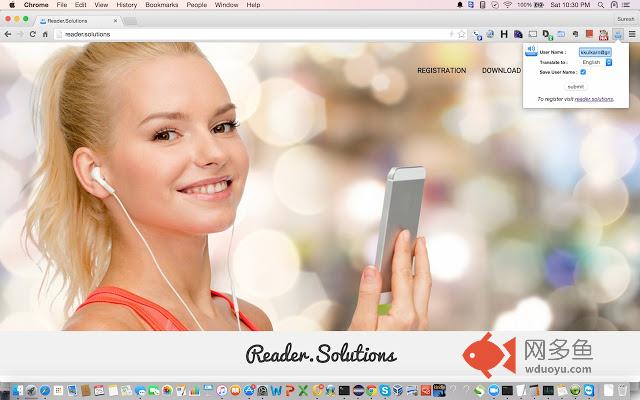
插件概述
Webreads allows user to audio mark web page content and stream to smart phones插件详情
Long: You are in middle of reading an interesting article on your desktop/laptop,when your boss asks you to respond to an urgent matter. The article you were reading is lost
or you bookmark it for later usage. In a lot of cases, you simply do not read the article.
Imagine if you could audiomark it (you heard it right audiomark and not bookmark) and play the content as an audio file,
from the convenience of your smart phone.
Look no further, Webreads is the way to go. Now you can actually audiomark articles that you want to be read out to you.
Implement this in 4 simple steps.
1. Install the Reader.solutions browser plugin from Chrome web store
2. Register with your details at www.reader.solutions
3. Download the WebReads app from Chrome web store
4. Simply click the “Audio” icon in your browser extension for all the pages you want to audio mark. The extension will ask for your user name that you used during registration,
Open up the mobile app and lo ! it will display all the content you had audiomarked, with a simple navigation to move back and forth
between the recordings. You can play, pause, rewind the audio - anything and everything that you would normally associate with an mp3/wav file.
The recordings are saved for _____ days.
Note: This application is still very much considered "beta". Please send us suggestions, feedback, bugs to info@reader.solutions.
Would also really appreciate if you can provide words of encouragement.
其他信息
官方唯一标识:ecgddeod****************ifdhbbli
官方最后更新日期:2015年7月25日
分类:社交与通讯
大小:141KiB
版本:1.2
语言:English (United States)
提供方:www.reader.solutions
星级:3.3
插件下载
| 下载链接一 下载链接二 |
| Chrome插件离线安装教程 |
温馨提示
本站中的部份内容来源网络和网友发布,纯属个人收集并供大家交流学习参考之用,版权归版权原作者所有。
如果您发现网站上有侵犯您的知识产权的作品,请与我们取得联系,我们会及时修改或删除。
如果您觉得网多鱼对您有帮助,欢迎收藏我们 Ctrl+D。