Tune (experimental)
插件截图
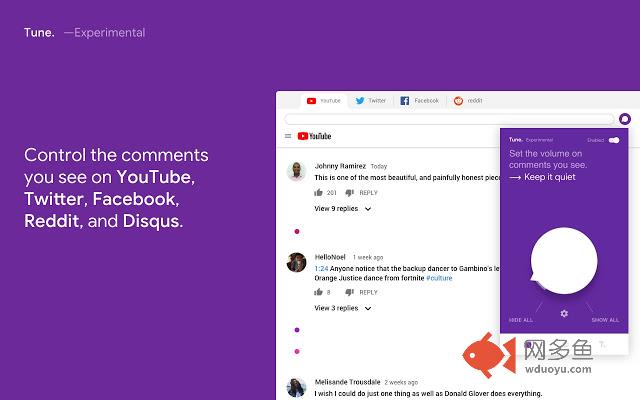
插件概述
Tune is a Chrome extension that helps people control the volume of the conversation they see.插件详情
Tune is an experimental Chrome extension from Jigsaw that lets people customize how much toxicity they want to see in comments across the internet. Tune builds on the same machine learning models that power Perspective (https://www.perspectiveapi.com) to let people set the “volume” of conversations on a number of popular platforms, including YouTube, Facebook, Twitter, Reddit, and Disqus.Tune lets you turn the volume of toxic comments down for “zen mode” to skip comments completely, or turn it up to see everything—even the mean stuff. Or you can set the volume somewhere in between to customize the level of toxicity (e.g. attacks, insults, profanity, etc) you’re willing to see in comments.
The machine learning powering Tune is experimental. It still misses some toxic comments and incorrectly hides some non-toxic comments. We’re constantly working to improve the underlying technology, and users can easily give feedback right in the tool to help us improve our algorithms. Tune isn’t meant to be a solution for direct targets of harassment (for whom seeing direct threats can be vital for their safety), nor is Tune a solution for all toxicity. Rather, it’s an experiment to show people how machine learning technology can create new ways to empower people as they read discussions online.
Tune is part of the Conversation-AI research project (https://conversationai.github.io/) and is completely open source, so you can learn more, explore the code, or contribute directly on github (https://github.com/conversationai/perspective-viewership-extension).
The extension currently works on English language comments only. All non-English comments will be shown above and hidden below a pre-defined threshold.
FAQs
Q: Are the comments I read being associated with my account or saved by Tune?
A: No. Comment text is sent to Perspective API for scoring then is automatically deleted after the score is returned. The initial sign-in for Tune is used to provide access to Perspective API.
Q: What data is stored when I submit my feedback or corrections through Tune?
A: If you submit feedback via clicking About>Feedback, the Google feedback report will contain the user id of the account you are signed into with Chrome at that time. Separately, if you submit a correction to how a comment is scored (i.e. answering “Should this be hidden? Yes /No”) the text of the comment and your answer is stored for future training, but the submission is not linked to your user ID.
其他信息
官方唯一标识:gdfknffd****************pbbfhbnp
官方最后更新日期:2019年3月12日
分类:社交与通讯
大小:915KiB
版本:0.2.5 experimental
语言:English
提供方:https://www.perspectiveapi.com
星级:3.4
插件下载
| 下载链接一 下载链接二 |
| Chrome插件离线安装教程 |
温馨提示
本站中的部份内容来源网络和网友发布,纯属个人收集并供大家交流学习参考之用,版权归版权原作者所有。
如果您发现网站上有侵犯您的知识产权的作品,请与我们取得联系,我们会及时修改或删除。
如果您觉得网多鱼对您有帮助,欢迎收藏我们 Ctrl+D。