QuickSearch for IBM Connections Cloud
插件截图
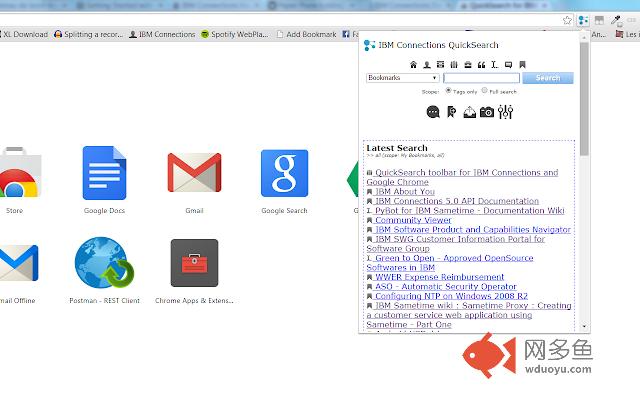
插件概述
This extension let you search & share content within IBM Connections Cloud.插件详情
/!\ This plugin is a beta experiment based on the QuickSearch plugin for IBM Connections (also available on Chrome Store)This plugin version is only intended for IBM Connections Cloud. If you want to connect to an on-premises IBM Connections instance (such IBM Greenhouse) then use the QuickSearch plugin for IBM Connections.
===============================
Important disclaimer : Because I work for IBM and because I made this extension during by job time, this extension belongs to IBM. BUT, this extension is NOT supported by IBM. Every bug report must be sent to myself only (do not open a PMR), and -even if I'm pretty quick to answer- without any legal obligation or whatsoever to correct them.
This extension is provided AS IS.
===============================
The QuickSearch plugin let you quickly search for users or content within IBM Connections, upload and/or share a File to multiple users, invite a group of users into a community, share an URL to your board or someone's board, see your activity stream updates in real time, and update your profile picture using your webcam or an existing picture.
Use the popup window in the upper right corner of chrome in order to search within Profiles (with type-ahead feature), Files, Forums and so on.
You can also use it directly from the URL navigation bar, by typing "sc" (without any quotes) following by a space then your query. Then press enter for a global search or arrow keys to reduce the scope.
changelog
=================
V6.1:
- popups now have a "clear all" button
- new keyboard shortcut available to toggle notifications
V6.0:
- IBMers SAML support for Cloud edition
- Cognitive status updates analyse (can be enabled from settings page)
- various bug fixes
V5.6:
- Notifications which include followed tags are now displayed with a tag indicator
- QuickSearch can now run in background, even when Chrome is closed
V5.5:
- QuickTag tool (available in groups panel)
V5.4:
- QuickSearch Level (a small gamification system to discover every quicksearch features)
- Bug fixes in status updates
V5.3:
- Fixing various bug
- Can now expand/collapse left column for better view on small screens
V5.2:
- New MyNotifications quick access, accessible from the quick access bar.
- Old view introduced in 5.1 is still available because it's the only way to display notifications with a keyboard shortcut
- Can now create an user group from the contextual menu in any Connections page (from whole page or selected text)
V5.1:
- New MyNotifications view, accessible from a double-click on the QuickSearch button or from a keyboard shortcut
V5.0:
- Now able to display a preview of the pending notifications in the QuickSearch tooltip
- The notification counter can be reset (using a keyboard shortcut)
- Various bugs fixed
V4.9:
This version contains mostly all the new features which were also implemented in the onprem edition (from 4.3 to 4.9)
- Now able to @@mention a community when sharing a message or an url (use @@ instead of @ for a person). This will post a copy of the message into the specified community.
- Can now retweet messages from twitter as status updates
- Now includes a new My History quick access button (It's like a browser history, but only for connections URLs)
- Embedded features can now be enable/disable from the options page.
- Now includes a delete mode, to remove yourself from several communities in a few clicks
- Now includes a favorite mode, to set any of your content as favorite (they will remain on top of the list for each module : My Files, My Communities, My Blogs...)
- Adding a local filter feature, to filter the latest search view. Combined with the cache feature of v4.5, this local filter feature let you search for your files, communities, and so on in a few seconds.
- Adding a shortcut to saved items in the quickaccess bar
- The quick access toolbar is now cached. You can refresh the whole cache (using the latest button of the toolbar) or for an application only (after clicking on a quick access button, a second refresh button is added into the result view)
- QuickPlay experimental feature let you listen for blog entries instead of reading them.
V4.3:
- Update Status message feature
- Update Status & Share URL now support @mentions and image directly pasted from clipboard (useful for screeshot made by sametime or snagit)
- Can add bookmark to communities
- New mobilizer beta tool : a tool to quickly create mobile links (which will open the Connections app rather than the browser)
V4.3:
- Update Status message feature
- Update Status & Share URL now support @mentions and image directly pasted from clipboard (useful for screeshot made by sametime or snagit)
V4.2:
- can now be used with quicksearch onprem edition to import contact (you must have the onprem edition of QuickSearch to unlock the feature in the options panel)
V4.1.4.0 : initial cloud version based on QuickSearch 4.1.4 for IBM Connections
其他信息
官方唯一标识:efdkgljg****************ohgloemh
官方最后更新日期:2017年8月25日
分类:社交与通讯
大小:8.64MiB
版本:6.2.9
语言:English
提供方:none
星级:5
插件下载
| 下载链接一 下载链接二 |
| Chrome插件离线安装教程 |
温馨提示
本站中的部份内容来源网络和网友发布,纯属个人收集并供大家交流学习参考之用,版权归版权原作者所有。
如果您发现网站上有侵犯您的知识产权的作品,请与我们取得联系,我们会及时修改或删除。
如果您觉得网多鱼对您有帮助,欢迎收藏我们 Ctrl+D。