PlansPlus
插件截图
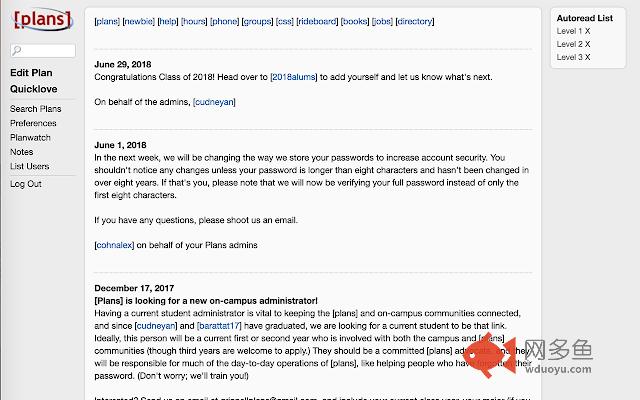
插件概述
Enhancements to GrinnellPlans: Newlove, keybord navigation, new windows for external links, and an updating autofinger list插件详情
Once you have PlansPlus installed, refresh Plans in your browser (or visit Plans if you don't have it open already, but let's be honest, who among us doesn't keep Plans open in a tab all day?). Enjoy these lovely enhancements to Plans:• Hit the "q" key to go to your quicklove page.
• Hit the "n" key to read the bottommost plan in your currently selected autoread level.
• Hit the "m" key to read the topmost plan in your currently selected autoread level.
• Hit the "1," "2" or "3" keys to switch between autoread levels.
• Click on any non-Plans link and watch it open in a new tab/window.
• Visit your quicklove page and get notified of what new planlove you have since the last time you visited the page, a.k.a. newlove. (Newlove should configure itself automagically the first time you visit your quicklove page after installing PlansPlus.)
• Leave Plans open and watch as your autoread list periodically updates to let you know that you have new plans to read, you Plans addict you.
• Visit your preferences page to customize how PlansPlus works.
其他信息
官方唯一标识:gpoeoeel****************dbgkcjhc
官方最后更新日期:2018年9月20日
分类:社交与通讯
大小:6.7KiB
版本:1.1.2
语言:English
提供方:none
星级:5
插件下载
| 下载链接一 下载链接二 |
| Chrome插件离线安装教程 |
温馨提示
本站中的部份内容来源网络和网友发布,纯属个人收集并供大家交流学习参考之用,版权归版权原作者所有。
如果您发现网站上有侵犯您的知识产权的作品,请与我们取得联系,我们会及时修改或删除。
如果您觉得网多鱼对您有帮助,欢迎收藏我们 Ctrl+D。