mysms - SMS/Text from Computer
插件截图
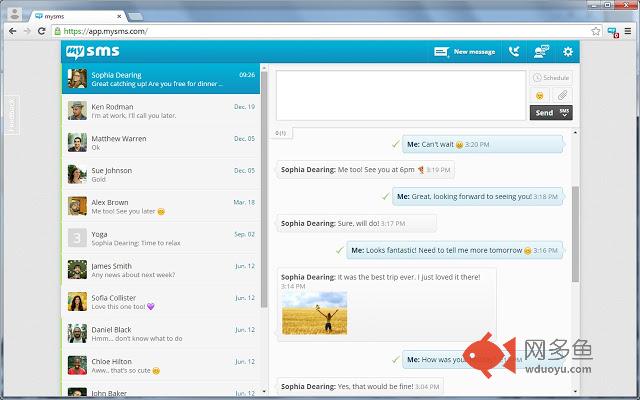
插件概述
The easiest way to send and receive SMS from your Chrome browser!插件详情
The extension is directly connected to your Android phone, so there’s no need to touch your smartphone when you are in front of your computer.Stay on top of your messages while working on your computer. Read and reply incoming texts and start new messages in your Chrome browser.
● With mysms it’s fast and easy to send and receive SMS and also MMS on your computer. You can use your full computer keyboard to enter a message, add pictures and files to your message and send it to any of your phone contacts.
● You won’t miss a message when your phone is on silent or in your pocket. mysms notifies you instantly on a new message when an SMS enters your phone. Reply with only one click or delete or mark the message as read via the popup.
● Get alerts when somebody is calling you and reject the call when you can’t take it at the very moment. If you want to look up a specific call, take a look at the call log history. mysms synchronizes all calls from your phone to keep you up to date.
● mysms also shows the number of new messages and calls next to the address bar. When using Chrome, this is the best way to keep track of your text and voice communications without disturbing your work flow.
Only 2 steps to set up mysms:
1) Install mysms on your Android phone via Google Play: https://play.google.com/store/apps/details?id=com.mysms.android.sms
2) Start this Chrome extension and sign in with Google
To send/receive an SMS from Chrome, your phone needs to be on and must have an active data or WIFI connection as texts are sent via your Android phone. mysms uses your existing Android phone number and syncs your existing contacts and SMS from your Android phone to your Chrome browser.
******************
We'd love to hear from you! Do you have a suggestion, question or comment? Just contact us at http://support.mysms.com . You can also reach us on Facebook at http://facebook.com/mysms, Twitter http://twitter.com/mysms and Google+ http://gplus.to/mysms.
Android is a trademark of Google Inc. Use of this trademark is subject to Google Permissions.
Chrome is a trademark of Google Inc. Use of this trademark is subject to Google Permissions.
其他信息
官方唯一标识:hobgfokk****************nejfoodf
官方最后更新日期:2019年2月1日
分类:社交与通讯
大小:87.42KiB
版本:0.9.5
语言:支持8种语言
提供方:www.mysms.com
星级:3.5
插件下载
| 下载链接一 下载链接二 |
| Chrome插件离线安装教程 |
温馨提示
本站中的部份内容来源网络和网友发布,纯属个人收集并供大家交流学习参考之用,版权归版权原作者所有。
如果您发现网站上有侵犯您的知识产权的作品,请与我们取得联系,我们会及时修改或删除。
如果您觉得网多鱼对您有帮助,欢迎收藏我们 Ctrl+D。