Google Play Last.fm Scrobbler
插件截图
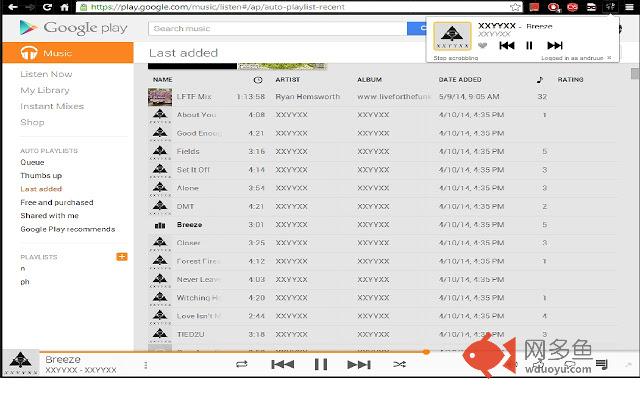
插件概述
Scrobbles songs from Google Play to Last.fm插件详情
Scrobbles songs from Google Play to Last.fmUsage:
1. Install extension
2. Click on the extension icon and login via "Connect to Last.fm"
3. Refresh your Google Play page.
Features:
* Player controls
* Lightweight - Only runs when a Play window is open.
* Love/unlove tracks
* Toggle scrobbling
* Keyboard shortcuts
* Scrobbles every 7 minutes or 70% of song played, whichever happens first. This means for songs >=14 minutes, such as mixes, you will have several scrobbles for a single listening session to more fairly represent long tracks. You can turn this off on the options page (Right click on extension icon and click 'options').
Keyboard shortcuts:
Keyboard shortcuts can be edited at chrome://extensions or by going to "Chrome menu"(upper right icon in browser) > Tools > Extensions > "Keyboard shortcuts"(at bottom right of page).
Defaults*:
Toggle_play, next/previous_song**: Keyboard media keys
Open Play tab: Ctrl+Shift+0
*Current users will not have their keyboard shortcuts updated and you will have to update your shortcuts manually as described above.
**Currently issues with Linux media key support, so default shortcut for Linux is Ctrl+Shift+{7,8,9} for previous_song, toggle_play, next_song, respectively.
------------------------------
Issues:
Please report issues via GitHub. I get email notifications this way:
https://github.com/newgiin/cloudplayer-scrobbler/issues
MIT license. Github project: https://github.com/newgiin/cloudplayer-scrobbler/tree/google-music
Icons by: www.glyphicons.com
http://creativecommons.org/licenses/by/3.0/us/
其他信息
官方唯一标识:llpepekk****************jdnhhcbl
官方最后更新日期:2017年7月29日
分类:社交与通讯
大小:135KiB
版本:1.7.0
语言:English (United States)
提供方:none
星级:4.2
插件下载
| 下载链接一 下载链接二 |
| Chrome插件离线安装教程 |
温馨提示
本站中的部份内容来源网络和网友发布,纯属个人收集并供大家交流学习参考之用,版权归版权原作者所有。
如果您发现网站上有侵犯您的知识产权的作品,请与我们取得联系,我们会及时修改或删除。
如果您觉得网多鱼对您有帮助,欢迎收藏我们 Ctrl+D。