gifster
插件截图
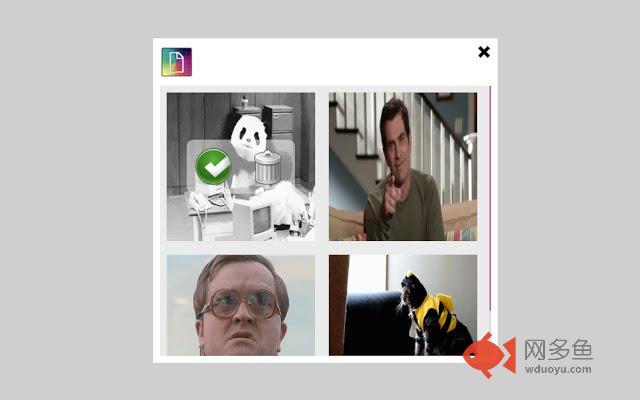
插件概述
gifster chrome extension插件详情
Use gifster to easily bookmark and share your favourite images on the web.// Bookmarking images
If you come across an image on the web that you want to bookmark, simply right-click the image and select the "Bookmark image" gifster option. This saves the image to your personal library for later use.
// Browsing your library
To open up your image library, you can right-click a textfield (eg. a comment box), and select the "Insert image" gifster option. You can scroll through your image library until you find the image that you are looking for.
//Sharing images
To share an image, click the green checkmark and you will then be able to copy the link for the image that you've chosen. After copying the link, paste it wherever you'd like to share it.
//Managing your library
Lastly, if you want to remove an image from your library, just click the trash can and the image will be permanently deleted from your library.
//FAQ
Q: Is gifster open source?
A: Yes, http://derekjonescanada.github.io/gifster/
Q: Does gifster store images on my computer?
A: No, gifster stores text urls using chrome's local storage.
Q: Will I use extra bandwidth by viewing images in gifster's library?
A: No, web browsers use caching to avoid downloading data that has already been received.
Notice:
gifster requires access to your data on websites, tabs and browsing activity, but gifster does NOT have adware, malware, or spyware, and does NOT collect or use your data.
Disclaimer:
This extension uses Google Analytics to collect extension usage statistics to help improve user experience. If you want to opt-out of Google Analytics tracking, please visit http://tools.google.com/dlpage/gaoptout
其他信息
官方唯一标识:gmfdafio****************jnjfkmjk
官方最后更新日期:2014年2月17日
分类:社交与通讯
大小:101KiB
版本:0.9.7
语言:English
提供方:none
星级:3.8
插件下载
| 下载链接一 下载链接二 |
| Chrome插件离线安装教程 |
温馨提示
本站中的部份内容来源网络和网友发布,纯属个人收集并供大家交流学习参考之用,版权归版权原作者所有。
如果您发现网站上有侵犯您的知识产权的作品,请与我们取得联系,我们会及时修改或删除。
如果您觉得网多鱼对您有帮助,欢迎收藏我们 Ctrl+D。