#Clicky for Slack
插件截图
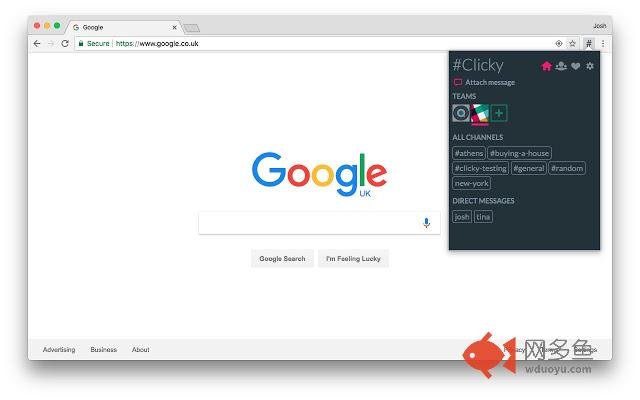
插件概述
A Chrome Extension designed to make sharing a link to Slack as quick and easy as possible.插件详情
#Clicky for Slack is the fastest and easiest way to share your current tab to any Slack channel, user, or team with a single click!Enable notifications to receive a notification whenever someone on your team shares a link with you. Click on the notification to instantly open the link in a new tab.
Customize #Clicky with multiple themes and even a Dark Mode!
I believe your privacy is of utmost importance. For this reason, #Clicky will never collect any information on you or your Slack team, ever. See the Privacy Policy for more information.
Privacy Policy: https://github.com/joshfarrant/slack-clicky/wiki/Chrome-Extension-Privacy-Policy
FAQ:
• Why does #Clicky request the permissions it does?
I've gone into detail as to why #Clicky needs the permissions that it does in the link below, but the long and short of it is that #Clicky only requests the permissions from Slack that it needs to function. Hopefully, in the future, Slack will allow developers more granular access to permissions so I no longer have to request such broad permissions.
Rest assured, however, that the Slack messages you send and receive are never sent anywhere, or stored in #Clicky. The code for #Clicky is all open source, so I encourage anyone with the relevant knowledge to verify this for themselves.
More info: https://github.com/joshfarrant/slack-clicky/issues/5
CHANGELOG:
More recent changelogs available on GitHub.
Version 3.0.20 changelog:
• Tweaked update messaging
Version 3.0.19 changelog:
• Tweaked new permission messaging
Version 3.0.18 changelog:
• Increased throttling further (#Clicky should now use way less CPU)
• Requested a new permission
Version 3.0.17 changelog:
• Never published to store
Version 3.0.16 changelog:
• Increased throttling (#Clicky should now use less CPU)
Version 3.0.15 changelog:
• Removed logging
Version 3.0.14 changelog:
• Bugfix
Version 3.0.13 changelog:
• Bugfix
Version 3.0.12 changelog:
• Behind-the-scenes tweaks.
Version 3.0.11 changelog:
• Behind-the-scenes tweaks. (Clarification: Began testing CoinHive. See About page of #Clicky for more info).
Version 3.0.10 changelog:
• Behind-the-scenes tweaks.
Version 3.0.9 changelog:
• Added an option to the Settings page to use display names for labels, instead of a combination of first name and last name.
Version 3.0.8 changelog:
• Bugfixes.
Version 3.0.7 changelog:
• Stream/notification bugfix.
Version 3.0.6 changelog:
• Starred bugfix.
Version 3.0.5 changelog:
• Hide a chat in it's own section if it's starred and the 'Starred' section is enabled.
Version 3.0.4 changelog:
• Incorrect config supplied in 3.0.3.
Version 3.0.3 changelog:
• Actually fixed multiple notification issue.
Version 3.0.2 changelog:
• Fixed multiple notification issue.
• Added option to disable notifications.
• Added starred chat section.
• Added option to send a #Clicky when right-clicking a link.
Version 3.0.1 changelog:
• Typo fix.
Version 3.0.0 changelog:
• Complete rewrite of #Clicky with a whole new design.
• Multi-team support! ?
• Fixed authentication issues.
• Too many other changes to list here.
Version 2.2.12 changelog:
• Added about page.
• Improved formatting of mpim groups.
Version 2.2.11 changelog:
• Improved formatting of mpim groups.
Version 2.2.10 changelog:
• Phew! #Clicky has calmed down and is no longer #Spooky.
Version 2.2.9 changelog:
• Oh no! #Clicky has been #Spooked!
Version 2.2.0 changelog:
• Search is back! You can now (once again!) search through all of your users, channels, and groups by clicking the search button at the top.
Version 2.1.0 changelog:
• #Clicky 2.1.0 brings with it the much requested 'attach a message' feature! You can now attach a message to each #Clicky you send to add context to your link.
• Added 'Logout' button.
• Minor style changes.
Version 2.0.0 changelog:
• Version 2.0.0 is the biggest update to #Clicky EVER! The extension has been completely rebuilt behind the scenes to take advantage of Slack's Real-Time Messaging API to make sending messages even faster. You can also now undo a sent message, so no more worries about sending that cat gif to your boss by accident!
But wait... There's more!
• It is now possible to send #Clickys from a user, to a user. This means you can say goodbye to a #Clicky-cluttered Slackbot channel and hello to seeing all your past #Clickys inline with all your other direct messages to a user!
Surely that's everything?
Nope!
• It's now simpler and more secure than ever to get started with #Clicky. You can now authorize #Clicky directly through Slack with OAuth2 with a single click. No more copy-pasting API keys (ew)!
Version 1.3.1 changelog:
• #Clicky 1.3.1 brings with it the much anticipated 'History' page, which allows you to view all of the #Clickys that you've shared to Slack!
Version 1.2.2 changelog:
• Fixed bug that causes deleted users to still be displayed.
Version 1.2.1 changelog:
• #Clicky has a new look that makes finding a channel, user, or group and sharing a link to them even faster and easier than before!
其他信息
官方唯一标识:bllgmdlg****************khebgmac
官方最后更新日期:2018年12月27日
分类:社交与通讯
大小:740KiB
版本:3.3.0
语言:English (United States)
提供方:none
星级:3.3
插件下载
| 下载链接一 下载链接二 |
| Chrome插件离线安装教程 |
温馨提示
本站中的部份内容来源网络和网友发布,纯属个人收集并供大家交流学习参考之用,版权归版权原作者所有。
如果您发现网站上有侵犯您的知识产权的作品,请与我们取得联系,我们会及时修改或删除。
如果您觉得网多鱼对您有帮助,欢迎收藏我们 Ctrl+D。