TinEye Reverse Image Search (old version)
插件截图
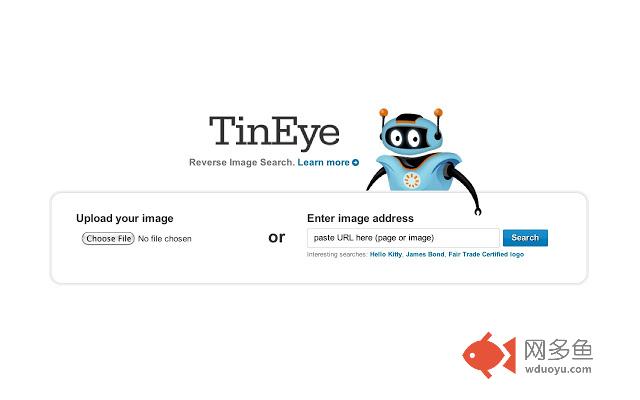
插件概述
This is the official TinEye Chrome extension. Find out where an image came from, how it's used, or find higher resolution versions.插件详情
This is the official TinEye extension for Chrome (***OLD VERSION***).*** This version of the extension does NOT use the right-click/context menu. For the right-click/context menu version, please go to https://chrome.google.com/extensions/detail/haebnnbpedcbhciplfhjjkbafijpncjl ***
This extension works on Windows, Mac OS and Linux.
---
ABOUT TINEYE
TinEye is the first image search engine on the web to use image identification technology rather than keywords, metadata or watermarks. When you submit an image to be searched, TinEye creates a unique and compact digital signature or 'fingerprint' for it, then compares this fingerprint to every other image in our index to retrieve matches. TinEye does not typically find similar images; it finds exact matches including those that have been cropped, edited or resized.
TinEye adds tens of millions of new images to its database every week.
Follow our image updates here: https://tineye.com/releases
For the latest updates you can also:
- Read the TinEye blog: http://blog.tineye.com/
- Become a fan on Facebook: https://www.facebook.com/tineye
- Follow us on Twitter: https://twitter.com/tineye
TinEye Terms and Conditions: https://tineye.com/terms
---
HOW TO INSTALL THIS EXTENSION
Please see our TinEye Extensions page: https://tineye.com/extensions
---
HOW TO USE THIS EXTENSION
To use the extension, simply click the TinEye 'T' icon in your Google Chrome toolbar. Select the image that you would like to search from the popup window. Results are displayed for you at https://tineye.com/
To set extension preferences go to Tools > Extensions in the Chrome menu bar. Locate 'TinEye Reverse Image search' in the extensions list and click the 'Options' link. From here you can:
* Set sort order preference
* Open searches in background, foreground or current tab
---
WHY DOES TINEYE NEED TO ACCESS MY BROWSER DATA/HISTORY?
If you are wondering why this extension asks you to confirm access to your browser data and browsing history, please see our blog post:
http://blog.ideeinc.com/2010/10/13/tineye-chrome-extension/
其他信息
官方唯一标识:blkehhkd****************ffomhgjl
官方最后更新日期:2017年12月4日
分类:博客
大小:63.77KiB
版本:1.1
语言:English
提供方:none
星级:4.5
插件下载
| 下载链接一 下载链接二 |
| Chrome插件离线安装教程 |
温馨提示
本站中的部份内容来源网络和网友发布,纯属个人收集并供大家交流学习参考之用,版权归版权原作者所有。
如果您发现网站上有侵犯您的知识产权的作品,请与我们取得联系,我们会及时修改或删除。
如果您觉得网多鱼对您有帮助,欢迎收藏我们 Ctrl+D。