Sneekr
插件截图
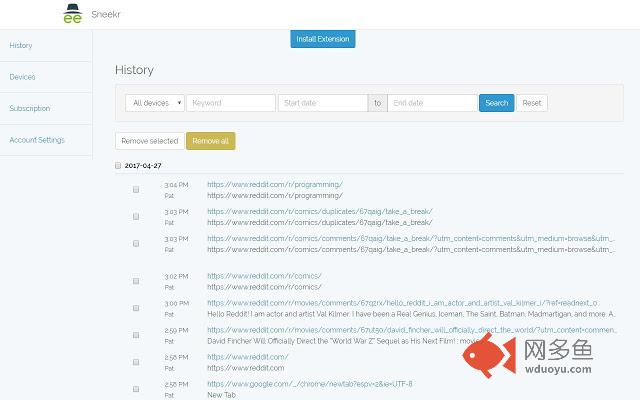
插件概述
Save your entire browser history behind a password-protected dashboard. Works with incognito mode too.插件详情
Sneekr extension saves your browser history on a password-protected dashboard. You can access your history anytime from any device.Who Is Sneekr for?
-------------------------------------------
1. Users who want to browse in Incognito mode and have a safe, secure way to recover browser history.
2. People who share their computer with others and may have suspicions about the borrower's online behavior.
3. Concerned parents who want to monitor child's Internet history, usually susceptible to deletion or masking with Incognito Mode.
4. Small business owners who want an easy way to hold employees accountable.
All data will be stored here: https://dashboard.sneekr.net
How to Set-Up
-------------------------------------------
1. Install Sneekr Extension from Chrome Webstore
2. Click "Enable"
3. Check boxes for "Allow access to file URLs" and "Allow in Incognito Mode"
4. Click "Options"
5. First-time users need to register for dashboard access. After you confirm email, you will be able to login.
6. Log in.
7. Select/Designate a device name (this helps you keep track of which device URL's are coming from)
8. Browse the Internet.
9. Go to dashboard.sneekr.net to view your history. You will find all the links you visited (whether accesses via normal or incognito sessions). You can sort, edit and delete history.
其他信息
官方唯一标识:plfkjhoc****************defindap
官方最后更新日期:2017年4月29日
分类:辅助工具
大小:283KiB
版本:1.0.3
语言:English
提供方:sneekr.net
星级:4.3
插件下载
| 下载链接一 下载链接二 |
| Chrome插件离线安装教程 |
温馨提示
本站中的部份内容来源网络和网友发布,纯属个人收集并供大家交流学习参考之用,版权归版权原作者所有。
如果您发现网站上有侵犯您的知识产权的作品,请与我们取得联系,我们会及时修改或删除。
如果您觉得网多鱼对您有帮助,欢迎收藏我们 Ctrl+D。