Show Content Only
插件截图
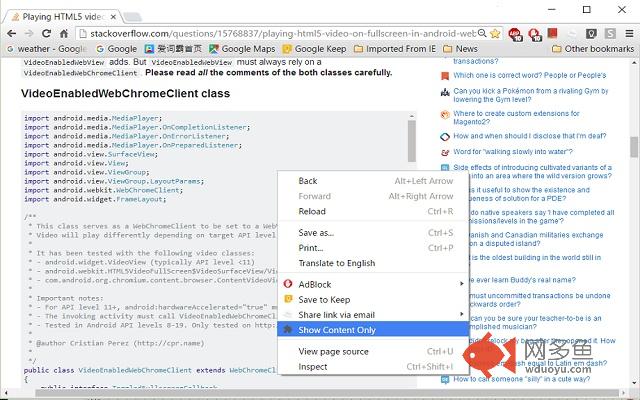
插件概述
Show an element content without scroll插件详情
This extension makes a specified part of web page to be easily viewed in a new tab or window without scrolling or zooming the whole web page.If a web page's style sheet makes its content to be hard to read, you can right click on the content part and select the context menu's Show Content Only, the content will be showed in a new tab or window with the plain text.
Sometime if you want to print some content but the page is displayed as multiple columns format, you can use this function to show the primary content in a new page and print it. This can save your paper and makes it easily to be read.
If the new page does not include all your primary content, you can change the mouse pointer's position to a larger area and run this function again.
其他信息
官方唯一标识:bopicafk****************hpokjpcf
官方最后更新日期:2016年9月14日
分类:辅助工具
大小:60.19KiB
版本:1.0.4
语言:English (United States)
提供方:shangwuq.blogspot.com
星级:none
插件下载
| 下载链接一 下载链接二 |
| Chrome插件离线安装教程 |
温馨提示
本站中的部份内容来源网络和网友发布,纯属个人收集并供大家交流学习参考之用,版权归版权原作者所有。
如果您发现网站上有侵犯您的知识产权的作品,请与我们取得联系,我们会及时修改或删除。
如果您觉得网多鱼对您有帮助,欢迎收藏我们 Ctrl+D。