Rizzoma Redecorator
插件截图
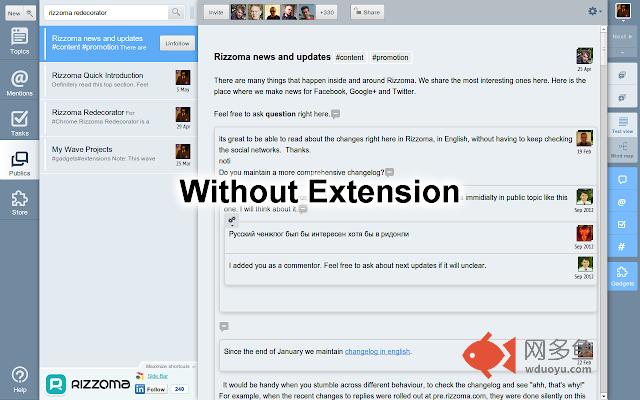
插件概述
Replaces the Rizzoma view mode toolbars with a dark-on-light varient.插件详情
This extension replaces the Rizzoma light gray toolbars with darker, more visible ones and enables a slightly more minimalistic design. This extension assumes you set UI mode “Next 1” at https://rizzoma.com/settings/ui.Discuss this extension at https://rizzoma.com/topic/8d1a2c0b89d063e9759db3f7a1b75720
Changelog:
2.7.3
- Removes some shadows
- Automatically sets the UI mode to Next 1
2.7.2
- Improves styling for gear menus on blip toolbars
2.7.1
- Fixes the “Hide” checkbox showing up incorrectly
- Improves minimalist style
2.7
- Fixes compatibility with the new “Write a reply...” region
2.6.1
- Thins view mode active blip border even more
- Shifts blip toolbars closer to their respective blips.
2.6
- Gives the Rizzoma wave panel a more minimalist look that puts the focus on content over fancy effects (no offense to fancy effects)
2.5.2
- Fixes inline edit/comment buttons having extra icons (previous version was broken by a Rizzoma update)
2.5
- Adds an icon to the inline comment button that shows up in view mode.
2.0
- Extension rewritten to support the redesigned (on the code side of things) Rizzoma toolbars.
其他信息
官方唯一标识:lfkpgkfe****************gjnpldoa
官方最后更新日期:2013年5月7日
分类:辅助工具
大小:4.28KiB
版本:2.7.3
语言:English
提供方:none
星级:5
插件下载
| 下载链接一 下载链接二 |
| Chrome插件离线安装教程 |
温馨提示
本站中的部份内容来源网络和网友发布,纯属个人收集并供大家交流学习参考之用,版权归版权原作者所有。
如果您发现网站上有侵犯您的知识产权的作品,请与我们取得联系,我们会及时修改或删除。
如果您觉得网多鱼对您有帮助,欢迎收藏我们 Ctrl+D。