ManExt
插件截图
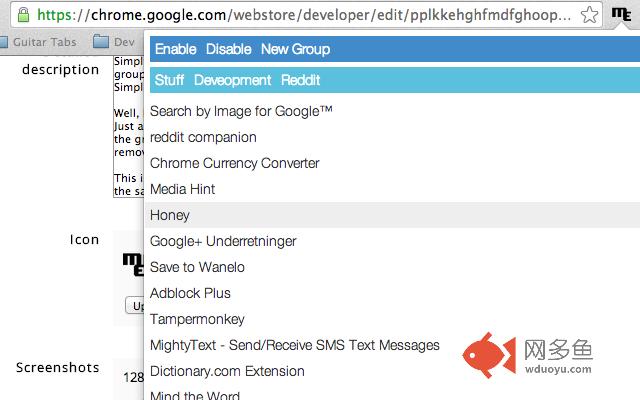
插件概述
Manage - and group - your installed extensions插件详情
Manage all of your extensions in a new and simpler way!Simply open and click the 'ME' icon from chrome and you'll see every single one of your installed extensions (Even those from else where than the chrome web store), from here you can enable, disable show info and group the extensions!
How do I group?
Simply click a couple of extensions (They'll be highlighted with a green colour) and click on a group name (The one you want to add them to), and, just like magic, they'll be in the group! Simple..!
Well, how do I remove extensions from a group?
Just as adding, this is very, very simple (Pretty much the same as adding). Start by clicking on the group you want to remove extensions from, then click on a couple of extensions (Preferably the ones you want removed), and click the group name (The one you're currently in) and bam! They're gone!
This is useful if you have got quite a few extensions installed and you don't want them all active at the same time, but rather in groups depending on what you're doing in that particular moment.
Super awesome ninja web dev? I'd love you to help me out with this minor project at https://github.com/Mobilpadde/ManExt :D
其他信息
官方唯一标识:pplkkehg****************fbganpfc
官方最后更新日期:2014年7月16日
分类:辅助工具
大小:412KiB
版本:2.0.1
语言:English
提供方:none
星级:5
插件下载
| 下载链接一 下载链接二 |
| Chrome插件离线安装教程 |
温馨提示
本站中的部份内容来源网络和网友发布,纯属个人收集并供大家交流学习参考之用,版权归版权原作者所有。
如果您发现网站上有侵犯您的知识产权的作品,请与我们取得联系,我们会及时修改或删除。
如果您觉得网多鱼对您有帮助,欢迎收藏我们 Ctrl+D。