缩放 for Google Chrome
插件截图
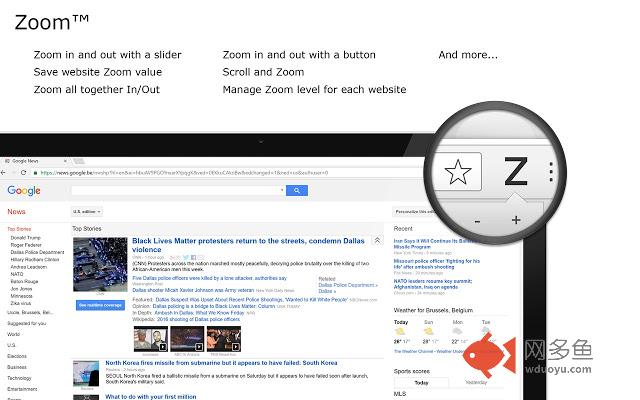
插件概述
使用缩放按钮以放大/缩小页面内容,令阅读更加舒适。插件详情
It helps you to zoom easy in and out a web page. Thanks to the slider and the zoom buttons. It's the number one and best magnifying browser extension to customize the zoom value of that web page.Zoom is a lightweight and useful add-in designed to get a perfect zoom experience. Not only this but these extensions are compatible with Google Chrome, Apple Safari, Mozilla Firefox, Opera, Microsoft Edge and Yandex web browsers.
A few great features in this browser extension:
✔ Zoom with a slider
The best way to zoom perfect in on a web page is to use a slider. You can change the zoom factor from 1 up to 400.
With one click on the Z toolbar button you see the following buttons:
• Slider
• Current zoom value
• Reset
• + button to zoom in
• - button to zoom out
✔ Scroll and Zoom
When you click on the Z button, and scroll up or down with your mouse. Zoom will automatically change LIVE that web page.
✔ Zoom all together In/Out
If you enable this option in the Zoom options page, it will zoom in/out on all the open web pages.
✔ Save website Zoom value
This save automatically the current zoom value of this website. So when you come later back to that website, it restore zoom value since you left the site.
As user you can always set it back to default zoom, by clicking on the "Reset" button.
✔ Zoom Engine
You as user can choose what zoom engine you want to use. You can use the default browser zoom engine or the CSS website style zoom. That's more smoother and enjoyable.
✔ Manage all the Zoom for each website
• Domain level
• Web page level
In the options page you can easily manage, edit or remove the zoom value of that website.
✔ Option to display the Zoom value percent number in the Z button as a badge. With the ability to adjust the color to your favorite color.
✔ Option to display the context menu better know as the right-click menu with the necessary zoom percentages
The available menu items are:
200%, 175%, 150%, 125%, 100%, 75%, 50%, 25%
✔ Option to hold your mouse click and scroll to zoom in or out the current page
✔ Option to zoom in or out with your mouse wheel. Hold one of the mouse buttons, left or right. Then simple rotate the mouse wheel to zoom in or out that current web page. You can customize the scroll and hold button in the Zoom Options page.
✔ Set default zoom ratio and zoom step
✔ Customizable keyboard shortcuts in the browser settings page. This for the following actions:
• Zoom in on the current web page: ctrl + 1
• Zoom out on the current web page: ctrl + 2
• Reset the zoom value for the current web page: ctrl + 0
✔ Video and the web
This is one of the important browser extension also to improve your video entertainment. It zooms in the web page but it increase also the size of the video player example on YouTube™ and HTML5 video. And you can use the most popular Turn Off the Lights extension to dims the part around the video player.
✔ An accessibility option to see a larger popup window
Project Information:
https://www.stefanvd.net/project/zoom/browser/
Note:
Windows: CTRL and + or CTRL and -
Mac: ⌘ and + or CTRL and -
Is doing the same action as in this browser extension. But this extension helps you to increase/decrease the zoom to a custom percentage in a better user experience.
<<< Option feature >>>
To protect your eyes at night and to get focus on the video player such as YouTube™. It's recommend to use and install the Turn Off the Lights for YouTube and Beyond
https://chrome.google.com/webstore/detail/bfbmjmiodbnnpllbbbfblcplfjjepjdn
其他信息
官方唯一标识:lajondec****************ikagldgd
官方最后更新日期:2019年6月1日
分类:辅助工具
大小:413KiB
版本:2.4.7.0
语言:支持54种语言
提供方:https://www.stefanvd.net
星级:4.2
插件下载
| 下载链接一 下载链接二 |
| Chrome插件离线安装教程 |
温馨提示
本站中的部份内容来源网络和网友发布,纯属个人收集并供大家交流学习参考之用,版权归版权原作者所有。
如果您发现网站上有侵犯您的知识产权的作品,请与我们取得联系,我们会及时修改或删除。
如果您觉得网多鱼对您有帮助,欢迎收藏我们 Ctrl+D。