Bookmarks Shortcut for Google Chrome™
插件截图
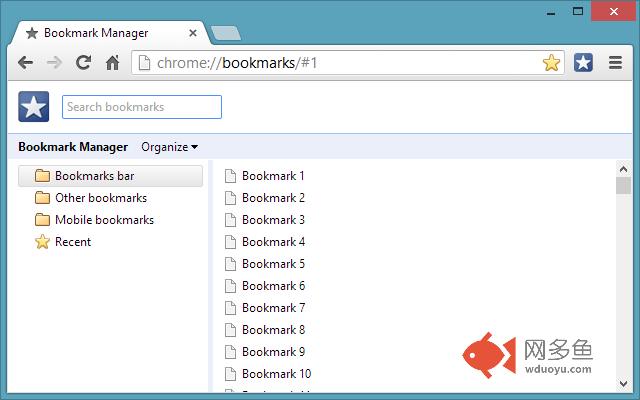
插件概述
Open chrome://bookmarks/ in a new tab.插件详情
Tired of clicking through menus and scrolling through all of your bookmarks just to find the one you need? Bookmarks Shortcut for Google Chrome™ provides a simple one-click solution to view all of your bookmarks in the Bookmark Manager.*Bookmarks Shortcut for Google Chrome™ requires tab permissions to create a new tab for the Bookmark Manager. Don't be afraid when you see "It can: • Access your tabs and browsing activity" in the extension permissions-- none of your information is collected or sent anywhere.
Some information on bookmarks:
• Keyboard Shortcuts
◦ Show/hide bookmarks bar
a. Windows: Ctr + Shift + B
b. Mac: ⌘ + Shift + B
◦ Show bookmark manager
a. Windows: Ctr + Shift + O
b. Mac: ⌘ + Option + B
◦ Bookmark this page
a. Windows: Ctr + D
b. Mac: ⌘ + D
◦ Save all open tabs as a bookmarks in a new folder
a. Windows: Ctr + Shift + D
b. Mac: ⌘ + Shift + D
其他信息
官方唯一标识:jjkhceph****************mophkdoe
官方最后更新日期:2013年7月31日
分类:辅助工具
大小:24.03KiB
版本:1.0.2
语言:English (United States)
提供方:www.josephschooley.com
星级:4.9
插件下载
| 下载链接一 下载链接二 |
| Chrome插件离线安装教程 |
温馨提示
本站中的部份内容来源网络和网友发布,纯属个人收集并供大家交流学习参考之用,版权归版权原作者所有。
如果您发现网站上有侵犯您的知识产权的作品,请与我们取得联系,我们会及时修改或删除。
如果您觉得网多鱼对您有帮助,欢迎收藏我们 Ctrl+D。