TryBaidu
插件截图
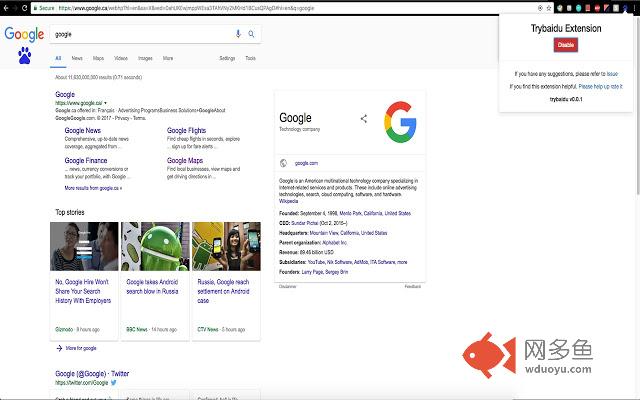
插件概述
Show Baidu's search result on Google's search result page. Save your time ! Google的界面上显示Baidu的搜索结果,省去了来回切换tab的时间!插件详情
Google的搜索结果页面中显示Baidu的搜索结果,自动获取搜索关键字并在后台提前载入Baidu页面。省去了开回切换tab的时间您。只需要点击左上角百度的图标既可显示或隐藏Baidu搜索结果,快速,方便,节省您的时间,提高利率!Save you time from switching between Baidu and Google !
**Features**
- Iframe Baidu into Google's search result page.
- Automatically sync search term from the Google search box.
- Load Baidu' search results as you type.
- View Baidu in a new tab. Highlight any words or sentences and right click open context menu then "search with Baidu".
- Display Baidu's search results using the ctrl + back-tip keyboard shortcut (Default to be disabled)
其他信息
官方唯一标识:ifmhokad****************ghbldbmf
官方最后更新日期:2017年7月30日
分类:搜索工具
大小:266KiB
版本:1.4.9
语言:English
提供方:none
星级:5
插件下载
| 下载链接一 下载链接二 |
| Chrome插件离线安装教程 |
温馨提示
本站中的部份内容来源网络和网友发布,纯属个人收集并供大家交流学习参考之用,版权归版权原作者所有。
如果您发现网站上有侵犯您的知识产权的作品,请与我们取得联系,我们会及时修改或删除。
如果您觉得网多鱼对您有帮助,欢迎收藏我们 Ctrl+D。