ReplaceR
插件截图
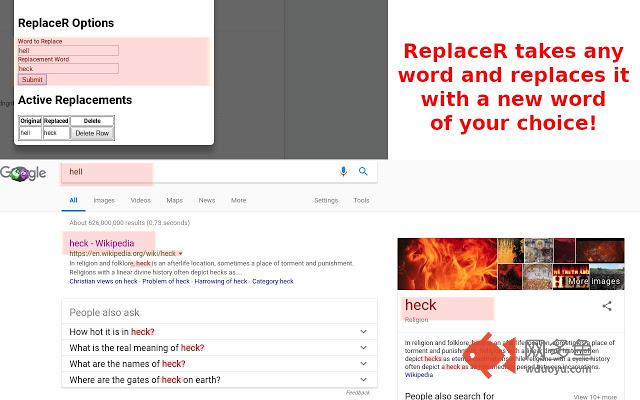
插件概述
ReplaceR replaces existing words on web pages with new words. Make 'Hell' become 'Heck' or 'Game of Thrones' become 'SPOILER ALERT'.插件详情
ReplaceR is a Google Chrome extension that lets you take specific words that show up in your Google Chrome browser and replace them with new words. For example, you can take the word "Hell" and make it look like "Heck".Why would you want to do that?
1. Get warnings about SPOILERS!
Let's say you watch George R.R. Martin's smash hit Game of Thrones on HBO. You can Enter 'GoT' and 'Game of Thrones' into ReplaceR and have it read back "SPOILERS!" so that you have a fighting chance to avoid reading what happens to Khaleesi next.
2. Don't like curse words? Maybe certain words trigger you?
Maybe you don't like curse words. You can replace those filthy words with ***** or different words. Or perhaps certain words just make you cringe... Same idea! You can swap those words out for something more acceptable to you.
3. Correct Capitalization
You can use ReplaceR to change the capitalization of words. For example, you can change eSports to always show as Esports.
How to use ReplaceR:
Add a Word:
1. Right click on the ReplaceR icon and select options.
2. Add a word to replace and a word to replace the word with.
3. Click Submit.
Note: You will need to refresh your pages for ReplaceR to start doing it's job.
Delete a Replacement:
1. Right click on the ReplaceR icon and select options.
2. Find the word you want to remove in the table.
3. Click the Delete button.
Note: You will need to refresh your pages for ReplaceR to update.
其他信息
官方唯一标识:jokhdedh****************dhboiing
官方最后更新日期:2018年11月6日
分类:搜索工具
大小:42.83KiB
版本:1.0.0
语言:English (United States)
提供方:iamtravisw.com
星级:5
插件下载
| 下载链接一 下载链接二 |
| Chrome插件离线安装教程 |
温馨提示
本站中的部份内容来源网络和网友发布,纯属个人收集并供大家交流学习参考之用,版权归版权原作者所有。
如果您发现网站上有侵犯您的知识产权的作品,请与我们取得联系,我们会及时修改或删除。
如果您觉得网多鱼对您有帮助,欢迎收藏我们 Ctrl+D。