Quick Search for LinkedIn™
插件截图
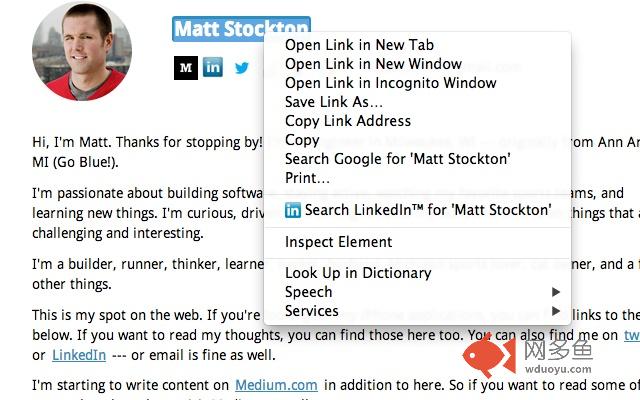
插件概述
Search your network from any site by highlighting a name and right-clicking, or by typing '_LI' in the search-box followed by a tab插件详情
Quick Search for LinkedIn™ allows you to quickly search your LinkedIn™ network using the following mechanisms:* Select a first name and last name on any website, right-click, and choose 'Search LinkedIn for...' from the context menu
* In the search bar, type _LI followed by Tab, which activates the Chrome OmniBox. Search for a first and last name, and press enter
These actions will search your LinkedIn™ network for matching connections. Search results will be shown in a pop-up, and you can click through the search results to the connection's full LinkedIn™ profile.
NOTE: This is not an official LinkedIn™ application. It is published by a 3rd party developer using the LinkedIn™ API.
其他信息
官方唯一标识:cbfdmjbh****************gneeiomn
官方最后更新日期:2013年8月29日
分类:搜索工具
大小:17.29KiB
版本:1.0
语言:English (United States)
提供方:mattstockton.com
星级:1.3
插件下载
| 下载链接一 下载链接二 |
| Chrome插件离线安装教程 |
温馨提示
本站中的部份内容来源网络和网友发布,纯属个人收集并供大家交流学习参考之用,版权归版权原作者所有。
如果您发现网站上有侵犯您的知识产权的作品,请与我们取得联系,我们会及时修改或删除。
如果您觉得网多鱼对您有帮助,欢迎收藏我们 Ctrl+D。