TablePlus
插件截图
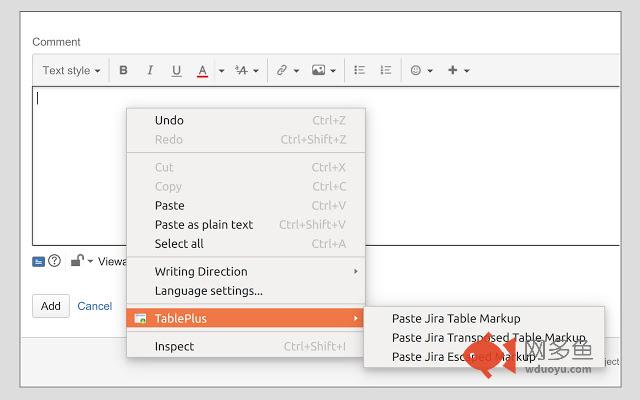
插件概述
Transform and paste tables from your clipboard, especially into Jira.插件详情
Transforms tabular text stored in the clipboard to generate markup text useful in applications such as Jira.TablePlus adds entries to the context (right-click) menu in Google Chrome, so that when you are entering text you can do some enhanced pasting:
* Paste Jira Table Markup
* Paste Jira Transposed Table Markup
* Paste Jira Escaped Markup
If you work regularly with tabular data, you will find that TablePlus makes it much easier to create clear and readable comments, eliminating the need to build the markup text by manually typing it in, or generating it with external applications.
You can find more detailed examples at the home website below, along with links to download the source code, log bug reports, or make new feature requests.
During installation, Chrome may warn you that the extension can collect all site data, but it doesn't actually do that. You are free to look at the source code.
Known Issues:
* Tabular data containing line-feeds within cells may not render properly.
其他信息
官方唯一标识:fhgekekd****************koklhklb
官方最后更新日期:2016年9月28日
分类:生产工具
大小:54.08KiB
版本:0.0.6
语言:English
提供方:none
星级:5
插件下载
| 下载链接一 下载链接二 |
| Chrome插件离线安装教程 |
温馨提示
本站中的部份内容来源网络和网友发布,纯属个人收集并供大家交流学习参考之用,版权归版权原作者所有。
如果您发现网站上有侵犯您的知识产权的作品,请与我们取得联系,我们会及时修改或删除。
如果您觉得网多鱼对您有帮助,欢迎收藏我们 Ctrl+D。