Slikk SuperSearch!
插件截图
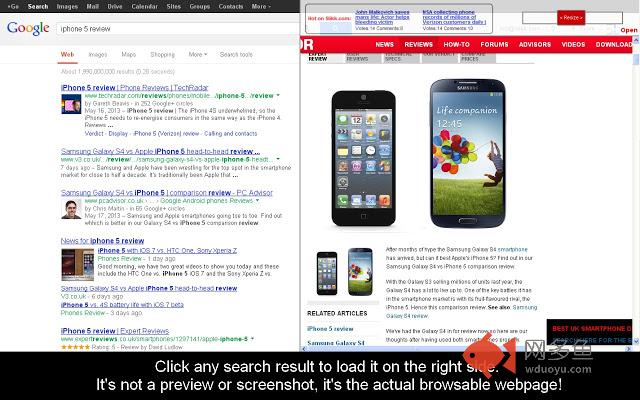
插件概述
Supercharge Google and any other site by loading and browsing any search result or link right inside the page!插件详情
Slikk SuperSearch greatly improves your web searching and browsing by allowing you to open any search result or link in an integrated window right on the page. No more opening browser tabs or clicking back and forth!Instructions: Click on the Slikk icon to activate the extension. You will see a window load on the right side. Any link you click on the page will then load in that window.
Additional features:
You can resize the window with the slider. You can open any loaded webpage in an external tab by clicking the red "Open" button at the top left.
Instructions:
Click the Extension Icon to activate the functionality. It will work for any subsequent webpages until you click it again to turn it off.
Notes:
1. When you install the Extension, you'll get a message from Chrome noting that the Extension can "access your data on all websites". This is Chrome's overly scary way of telling you that the Extension needs access to the websites you're browsing in order to give you the Slikk browsing functionality in all of them. The Extension does not, in any way, save any of your browsing data.
2. In Google, SuperSearch currently works for Web, News and Shopping. We will be adding Images and Videos shortly.
About Slikk.com:
Slikk is a new web collection platform, which allows you to save any type of web content (webpages, videos, images) to your personal online collections. Each item can then be loaded and browsed right on the collection page.
Slikk also features a fully loaded web search engine with advanced features like the ability to load multiple search results inside the search page, to save those search results to Slikk collections, and to share any search results with your social networks.
其他信息
官方唯一标识:cokbfhii****************cjokmapl
官方最后更新日期:2013年6月21日
分类:生产工具
大小:10.39KiB
版本:0.1
语言:English
提供方:www.slikk.com
星级:5
插件下载
| 下载链接一 下载链接二 |
| Chrome插件离线安装教程 |
温馨提示
本站中的部份内容来源网络和网友发布,纯属个人收集并供大家交流学习参考之用,版权归版权原作者所有。
如果您发现网站上有侵犯您的知识产权的作品,请与我们取得联系,我们会及时修改或删除。
如果您觉得网多鱼对您有帮助,欢迎收藏我们 Ctrl+D。