DropFlowy
插件截图
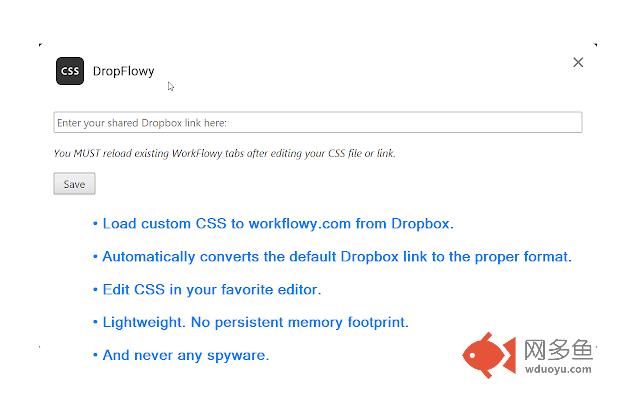
插件概述
Load custom CSS to WorkFlowy from a shared Dropbox link.插件详情
v0.3.2 Toggle style ON/OFF via toolbar click or keyboard shortcut.v0.3.1 Add stylesheets to WorkFlowy's beta and dev domains.
To enter your shared Dropbox css file link:
• Right Click the toolbar icon & select "Options".
• Enter your link and press Save
• Reload existing WorkFlowy tabs after editing CSS or the link.
• Click the toolbar icon (or define a keyboard shortcut) to toggle the stylesheet ON/OFF.
NOTES:
• Save your file in Dropbox with the .css file extension.
• Dropbox links not required.
• For links to work, they must serve the raw css/text with the proper content-type header.
其他信息
官方唯一标识:djkbkkoo****************pnmhkbde
官方最后更新日期:2019年5月4日
分类:生产工具
大小:14.36KiB
版本:0.3.2
语言:English (United States)
提供方:none
星级:5
插件下载
| 下载链接一 下载链接二 |
| Chrome插件离线安装教程 |
温馨提示
本站中的部份内容来源网络和网友发布,纯属个人收集并供大家交流学习参考之用,版权归版权原作者所有。
如果您发现网站上有侵犯您的知识产权的作品,请与我们取得联系,我们会及时修改或删除。
如果您觉得网多鱼对您有帮助,欢迎收藏我们 Ctrl+D。